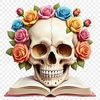The skull design is a classic and timeless theme that can be used in various craft projects. This high-resolution image features a beautiful floral pattern surrounding a delicate skull, creating a unique and intriguing combination.
This transparent PNG file can be easily integrated into your creative projects, allowing you to experiment with different colors and backgrounds. The clear background makes it perfect for overlaying on other designs or images. You can use this image in various digital applications, from web design to print materials.
The floral pattern adds a touch of elegance and sophistication to the traditional skull theme. This blend of styles makes it an excellent choice for those who want to create something unique and eye-catching. The large file size ensures that the image remains clear and sharp when printed or displayed on screens.
One possible use for this design is in creating custom stickers or decals for laptops, water bottles, or any other item you'd like to personalize. You can also use it as a template for invitations, signs, or banners, perfect for adding a touch of elegance to your events or gatherings.
For those interested in digital art, the skull design can be easily edited using popular software such as Procreate, Photoshop, or Illustrator. Experiment with different colors and patterns to create a unique piece that reflects your personal style.
The image's high resolution ensures print quality, making it suitable for various applications, from small stickers to large prints. You can use this file to create beautiful wall art, decorations, or even fabric designs.
For those interested in DIY projects, the transparent background makes it easy to combine with other images or patterns. This allows you to experiment and create something truly unique.
The skull design has a rich history and symbolism behind it. In various cultures, skulls are often associated with death, but also with life, renewal, and transformation. This image's combination of floral patterns and traditional skull imagery adds a new layer of meaning and interpretation.
You can use this file for personal or commercial purposes, making it an excellent resource for businesses, designers, and crafters alike.