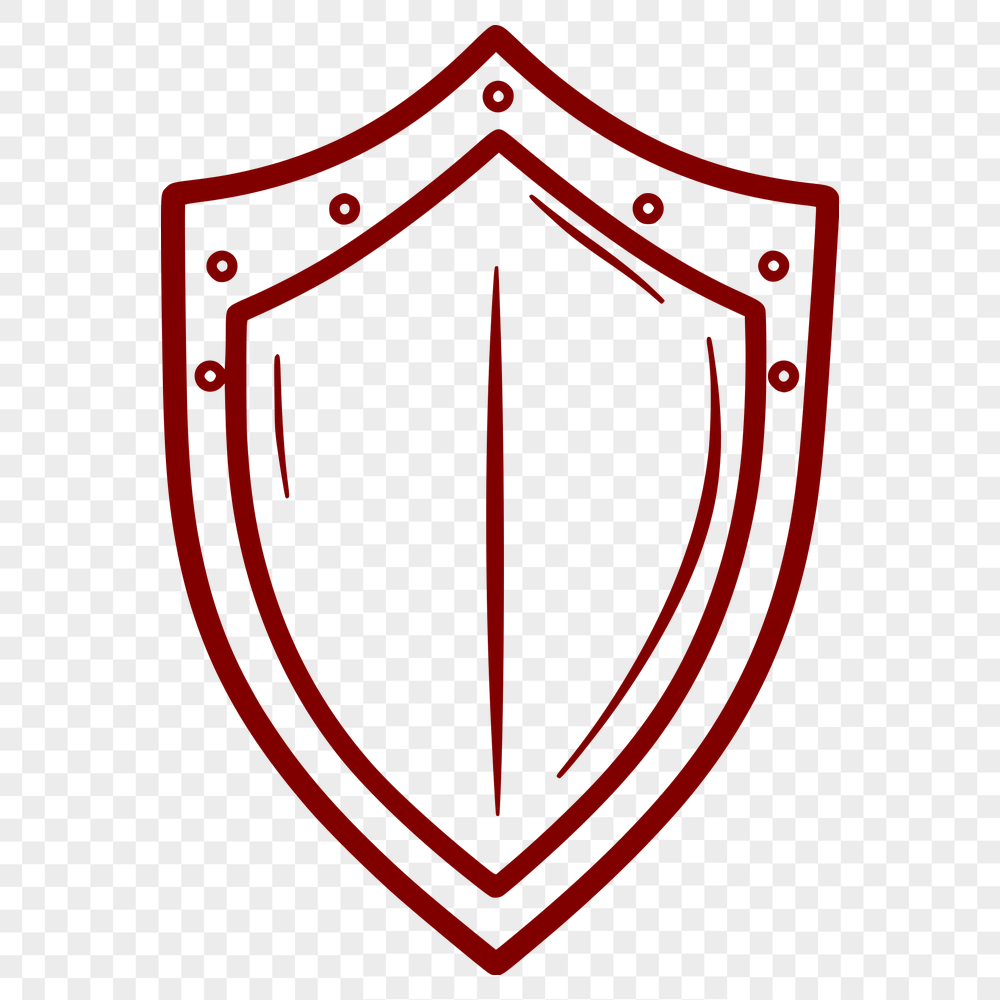




Download
Want Instant Downloads?
Support Tibbixel on Patreon and skip the 10-second wait! As a thank-you to our patrons, downloads start immediately—no delays. Support starts at $1.50 per month.
Frequently Asked Questions
Do you provide any support for using the SVG and PNG files in different software or applications?
We do not offer direct technical support, but our FAQs and documentation should help resolve most common issues.
What is a DXF file, and how is it used in crafting?
A DXF (Drawing Exchange Format) file is a type of computer file that contains the data needed to create a digital drawing or model. In crafting, DXF files are often used to import designs into cutting machines like Cricut, Silhouette, or Glowforge.
How do I recolor the fill of an object in an SVG file using Inkscape?
To recolor the fill of an object in Inkscape, select the object and go to Object > Fill and Stroke (or press Ctrl+Shift+F) to open the Fill and Stroke dialog box. From there, you can change the fill color.
Can I open a DXF file using Microsoft Office on Windows?
No, Microsoft Office does not support opening DXF files. You will need specialized CAD software.











