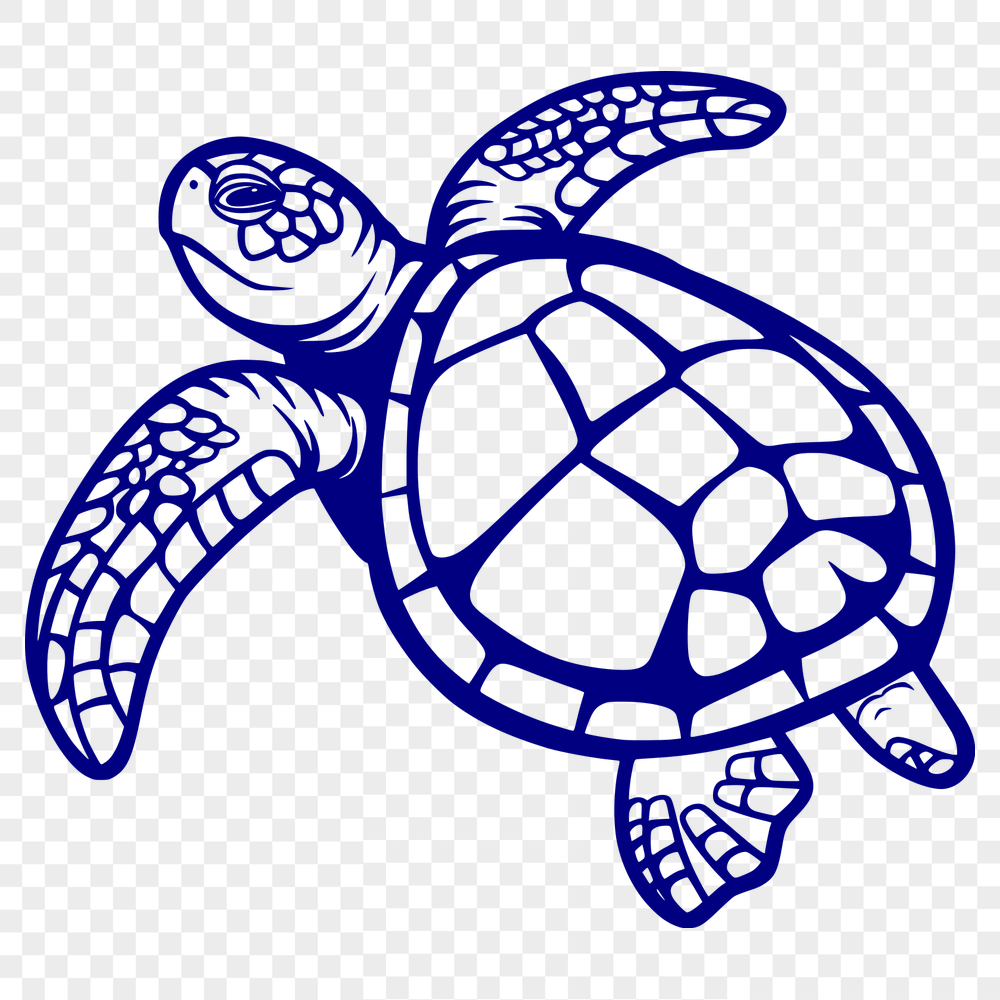




Download
Want Instant Downloads?
Support Tibbixel on Patreon and skip the 10-second wait! As a thank-you to our patrons, downloads start immediately—no delays. Support starts at $1.50 per month.
Frequently Asked Questions
Do I need to credit or attribute the SVG files when using them commercially?
No attribution is required for commercial use of Tibbixel's SVG and PNG files.
How do I open a DXF file using Autodesk Fusion 360 on Mac or PC?
To import a DXF file into Fusion 360, go to the "Insert" tab in the top menu, select "Parts", then click "DXF" from the list of available formats.
Can I use Adobe Illustrator's "Scale" feature to scale a DXF file?
Yes, you can import and scale a DXF file in Adobe Illustrator using the "Transform" panel. Be sure to check the "Maintain Aspect Ratio" box to prevent distortion.
What is the difference between a reference point and an insertion point in a DXF file?
A reference point is used to position blocks within a drawing, while an insertion point is used to specify where a block should be inserted relative to its own origin.











