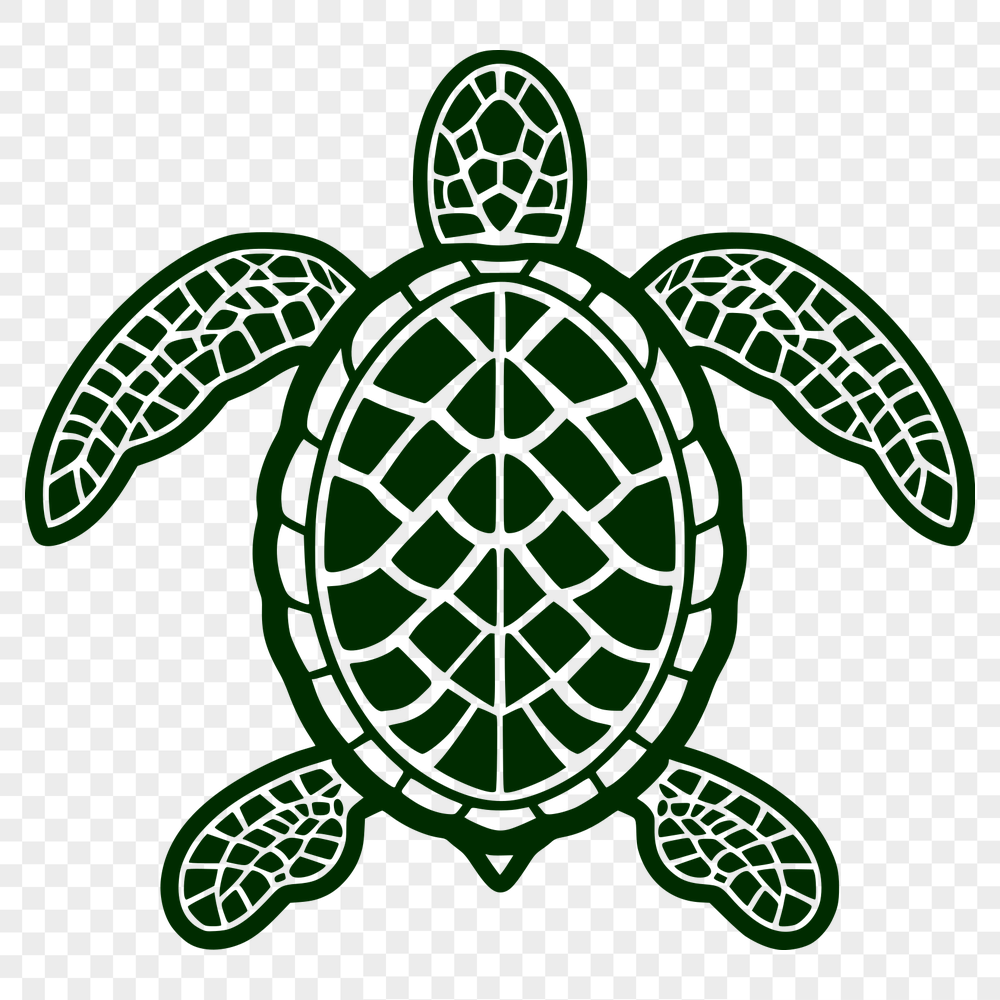




Download
Want Instant Downloads?
Support Tibbixel on Patreon and skip the 10-second wait! As a thank-you to our patrons, downloads start immediately—no delays. Support starts at $1.50 per month.
Frequently Asked Questions
If someone asks me to create an edited version of a file from Tibbixel and then share it with others, what should I do?
You cannot create an edited version of the file and share it, but you may be able to guide them in creating their own modified version.
What is DXF and how does it relate to cutting materials with a CNC machine?
DXF (Drawing Exchange Format) is a file format that contains 2D or 3D drawing data, which can be read by many CAD software programs. It's commonly used for cutting designs on machines like CNC routers.
Can I use SketchUp to create animations directly from DXF files without any additional software?
No, while SketchUp can import and display DXF files, you'll need third-party animation software or plugins like "Animation" to create animations within the context of a project.
How do I save a mirrored SVG file in Adobe Illustrator?
To save a mirrored SVG file in Adobe Illustrator, go to File > Save As and select "SVG" as the file type. Make sure to choose the "Embed all objects" option to include the mirror settings.











