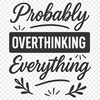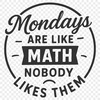Download
Want Instant Downloads?
Support Tibbixel on Patreon and skip the 10-second wait! As a thank-you to our patrons, downloads start immediately—no delays. Support starts at $1.50 per month.
Frequently Asked Questions
How do I export an SVG file from Sketch?
To export an SVG file from Sketch, go to File > Export > SVG (with style) or File > Export > SVG (plain).
Are there any territorial restrictions on using the SVG and PNG files?
No, you can use our files anywhere in the world.
Can I upload a PDF that contains text or images with multiple colors?
Yes, you can upload a PDF with multicolored elements. However, ensure they are grouped and arranged correctly for cutting.
Can I use a different software program to edit and print an SVG file?
Yes, there are many alternative software programs that can be used to edit and print SVG files, including CorelDRAW, Adobe Photoshop, and Affinity Designer.