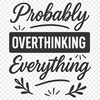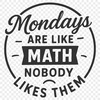If you're looking for a quick laugh or a way to add some humor to your projects, this free download is perfect for you. The SVG file contains sarcastic quotes that are sure to bring a smile to anyone's face.
You can use this design in a variety of creative ways, from DIY signs and invitations to web design elements and social media thumbnails. The vector art format makes it easy to scale up or down without losing any quality, so you can print out the designs as large as you need them to be.
To get started, you'll want to make sure your cutting machine is set up correctly. If you're using a Cricut or Silhouette, simply upload the SVG file and cut it out with the recommended settings. For other machines, such as laser cutters or pyrography tools, you may need to adjust the settings slightly.
The design itself features bold, playful fonts and simple graphics that make it easy to read. Each quote is carefully laid out on a separate page, so you can choose which one you like best or print them all out for a fun collection.
In addition to its practical uses, this download also makes a great conversation starter. You could use the quotes as decorations in your home or office, or give them as gifts to friends and family members who appreciate a good laugh.
The vector design is versatile enough that you can use it for personal projects or commercial ventures. Simply adjust the settings on your cutting machine according to the type of material you're using, and cut out the designs with ease.
If you're looking for more inspiration, consider pairing these quotes with other fun graphics and fonts to create a unique visual style. You could also experiment with different materials and techniques, such as combining them with paint or markers to add an extra layer of depth.
For those who are new to working with SVG files, don't worry – the format is easy to use even for beginners. You can open up your cutting machine's software and import the file directly, or export it to other programs like Adobe Illustrator or Procreate for further editing.
To use this design in a web context, simply upload the SVG file to your website or blog and style it with CSS as needed. Alternatively, you could save the file out as a PNG and use it as an image element on your site.
This free download is completely open-source, so feel free to share it with friends and family members who might enjoy it. The vector art format makes it easy to scale up or down without losing any quality, so you can print out the designs as large as you need them to be.
By downloading this file, you'll not only get access to a fun design, but also a wealth of creative possibilities. Whether you're working on a DIY project or building a new website, these sarcastic quotes are sure to bring a smile to anyone's face.