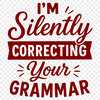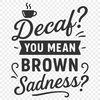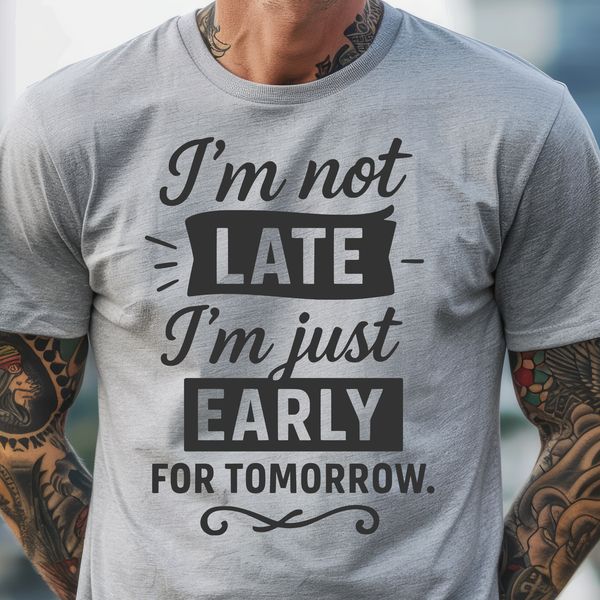




Download
Want Instant Downloads?
Support Tibbixel on Patreon and skip the 10-second wait! As a thank-you to our patrons, downloads start immediately—no delays. Support starts at $1.50 per month.
Frequently Asked Questions
What is the ideal way to arrange multiple SVG files in a single document?
The best approach depends on your specific needs, but generally, you can use Illustrator's grid system or Inkscape's snapping feature to align elements from different SVG files accurately.
Can I use images embedded as raster graphics in a PDF file with my Cricut machine?
No, these types of graphics may not cut correctly; use vector-graphics-based PDFs for best results.
Can I modify the SVG and PNG files in any way before using them in my projects?
You can resize, recolor, or adjust settings, but you cannot fundamentally alter the design itself.
Can I use a free version of Revit to create and edit DXF files?
No, the free student version of Revit does not support creating and editing DXF files. However, other CAD programs like FreeCAD do support this format.