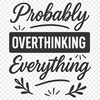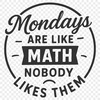This free download is a collection of sarcastic quotes in an SVG file format, perfect for crafty individuals looking to add some humor and personality to their projects.
One of the best ways to use this file is to cut out the quote using a cutting machine like a Cricut or Silhouette. Simply upload the SVG file to your machine's software and follow the prompts to create custom decals, invitations, or signs. You can also use a laser cutter or engraver to precision-cut intricate designs.
For those who prefer not to use a cutting machine, you can also print out the quote using your home printer and use it as a stencil for painting or pyrography projects. This is a great way to add some beautiful and unique designs to furniture, walls, or other surfaces.
When working with this vector design, consider combining it with other materials like wood, metal, or fabric to create stunning works of art. You could also experiment with different fonts, colors, and arrangements to give the quote a personalized touch.
The inspiration behind this design is to bring a smile to people's faces and add some humor to their lives. We hope that these sarcastic quotes will inspire you to think outside the box and have fun with your creativity.
As an interesting fact, did you know that sarcasm has been around for thousands of years? Ancient Greek writers like Aristophanes used sarcasm in their comedies, while modern-day comedians continue to use it to poke fun at current events.
This SVG file is compatible with a range of software programs, including Procreate and Photoshop. Simply open the file in your preferred program and scale or manipulate it as needed.
With this free download, you can enjoy commercial use rights, meaning you can sell or give away items created using these quotes without any restrictions. The file itself is designed to be easy to cut out, with clear lines and minimal overlap.
As for personal use, you can also modify the design to fit your specific needs. Whether you're creating custom decals for a party or designing a unique sign for your home, this vector art is perfect for DIY enthusiasts and crafty individuals alike.
For best results, make sure to use high-quality materials and follow proper cutting techniques when using a cutting machine. You can also experiment with different cutting settings to achieve the desired level of detail.
Finally, don't forget to share your creations with friends and family on social media or in-person. We'd love to see how you choose to use these sarcastic quotes and encourage you to get creative and have fun!