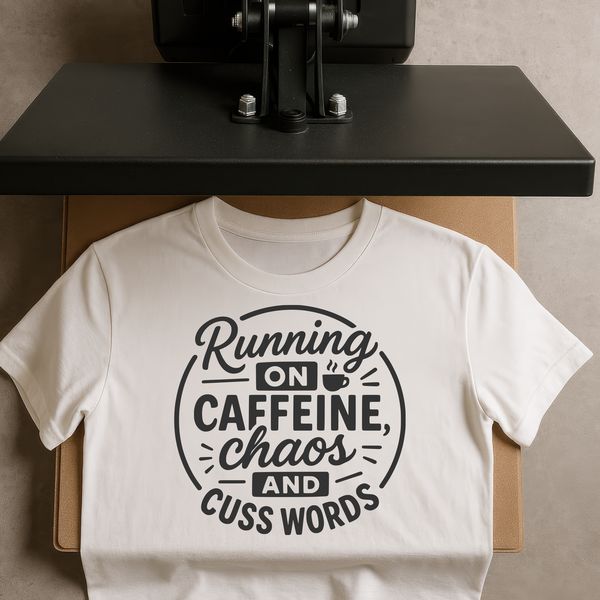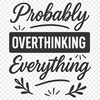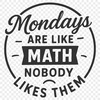This svg file is a collection of sarcastic quotes designed to add a touch of humor to your projects. They can be used as standalone elements or combined with other designs for a more complex look.
You can cut out the quotes using a cutting machine like Cricut or Silhouette, or use a laser cutter to engrave them onto various materials such as wood, metal, or leather. The vector design format makes it easy to resize and manipulate the quotes without losing any quality.
If you're looking for inspiration, consider pairing the sarcastic quotes with images of coffee cups, dogs, or other everyday items that are sure to bring a smile to people's faces. You can also experiment with different colors and fonts to create unique combinations.
The quotes themselves range from witty observations about life to humorous takes on pop culture phenomena. One fact worth noting is that the phrase "I'm not arguing, I'm just explaining why I'm right" has been used in various forms since ancient Greece, where it was a common saying among philosophers.
In addition to using the svg file as is, you can also edit the design using software like Procreate or Photoshop to add your own personal touches. If you're new to vector art, don't worry - the quotes are designed to be easy to use and require minimal editing.
For commercial users, the svg file is licensed for free personal and commercial use. This means you can sell products featuring the sarcastic quotes without worrying about additional fees or royalties. Just remember to keep any modifications made to the original design.
To get the best results when cutting out the quotes, make sure your cutting machine is set up correctly and the material you're using is suitable for the design. It's also a good idea to test cut a small sample before running through multiple copies.
You can use the svg file in various applications beyond DIY projects, such as web design or creating thumbnails for social media posts. Simply import the file into your preferred software and adjust the size and color to fit your needs.
In terms of materials, you can use the sarcastic quotes on a variety of surfaces, including paper, vinyl, or even fabric. The vector design format allows for easy resizing, so feel free to experiment with different sizes and orientations.
One thing to keep in mind is that the svg file is not designed specifically for laser engraving or pyrography, although it can still be used for these purposes if you're experienced with the techniques.