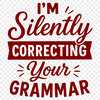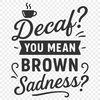Are you a coffee lover with a sense of humor? Do you want to add some sass to your daily life? Look no further! This free download of sarcastic quotes in SVG format is perfect for anyone who needs a dose of humor in their day.
Imagine sipping on your morning coffee and seeing one of these cheeky quotes staring back at you from your favorite mug. With this vector art, you can easily customize the design to fit your personal style. Whether you're a fan of witty remarks or just love a good laugh, these sarcastic quotes are sure to bring a smile to your face.
You can use this SVG file in any number of creative projects. Try cutting out individual words using a Cricut cutting machine and arranging them into a funny phrase on a custom sign or decal. Or, use it as a template for creating your own DIY invitations with a dash of humor. The possibilities are endless!
The design is inspired by the everyday frustrations that we all face, but can't help but laugh at. From coffee-fueled productivity to the struggle is real, these quotes poke fun at the things that drive us crazy. And who better to poke fun at than ourselves?
If you're new to working with SVG files, don't worry! This design is easy to use and requires no expertise. Simply upload it to your cutting machine or laser cutter, adjust as needed, and voila - you'll have a beautifully designed piece in no time.
For those who love to get creative, consider using this vector art in Procreate or Photoshop to add some unique textures or colors. And if you're feeling extra crafty, try combining it with pyrography or pyrogravure for a one-of-a-kind piece of art.
A fun fact: did you know that the word "coffee" was first used as a loanword from Arabic in the 15th century? Who knew that something so simple could have such a rich history?
As for materials, feel free to get creative and use whatever works best for your project. From vinyl decals to laser-engraved wood, the possibilities are endless. And with this SVG file, you can even add it to your web design as a thumbnail or CSS background image.
This download is perfect for both personal and commercial use - whether you're an individual looking to spice up your decor or a business owner seeking unique marketing materials. Just be sure to check any licensing terms before using in a large-scale project.
With this free download, there's no excuse not to add some humor to your life. Whether it's through a funny mug, a clever sign, or even just a witty tweet, these sarcastic quotes are the perfect addition to anyone's collection. So go ahead, grab your coffee and get ready to laugh!