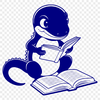This SVG file is a unique illustration of a salamander reading a book. The image showcases the amphibian's calm and contemplative demeanor as it sits on a mushroom, engrossed in its literary pursuit. The design can be used for various craft projects.
The salamander image can be paired with various materials to create different looks. Consider combining it with watercolor paints or colored pencils for a soft, whimsical effect. Alternatively, you could use metallic markers or foil stamping to give the design a more luxurious feel.
To get the best results when cutting out this design, ensure that your Cricut settings are set to a high-quality cut. If using a laser cutter or pyrography tool, adjust the settings according to the material being used. For personal use, consider printing the SVG file onto paper or cardstock for crafting purposes.
The inspiration behind this vector art piece lies in its ability to bring together two seemingly disparate subjects: reading and nature. The designer aimed to create a soothing and inviting scene that encourages imagination and curiosity.
Interestingly, salamanders are often misunderstood creatures. Despite their fearsome appearance, they play an essential role in ecosystems as both predators and prey. Some species of salamanders even exhibit remarkable regenerative abilities.
This SVG file can be scaled up or down without losing any detail, making it suitable for various applications. Use the design as a template for crafting invitations, signs, decals, or even web graphics. The vector art format allows for flexibility and adaptability, enabling you to customize the design according to your needs.
Consider pairing this image with other nature-inspired designs to create a cohesive look. For a more intricate appearance, use the salamander illustration in conjunction with other SVG files featuring flowers, leaves, or trees.
The design can also be used as clip art for various creative projects, such as digital invitations or social media graphics. If using the file for commercial purposes, ensure that you adhere to any necessary copyright guidelines.
This vector art piece is suitable for use in various software programs, including Procreate, Photoshop, and Illustrator. When working with the design, feel free to experiment with different colors, textures, and effects to create a unique look.
Remember to adjust the settings on your cutting machine or laser tool according to the material you're using. This will ensure that your final product turns out accurately cut and detailed.