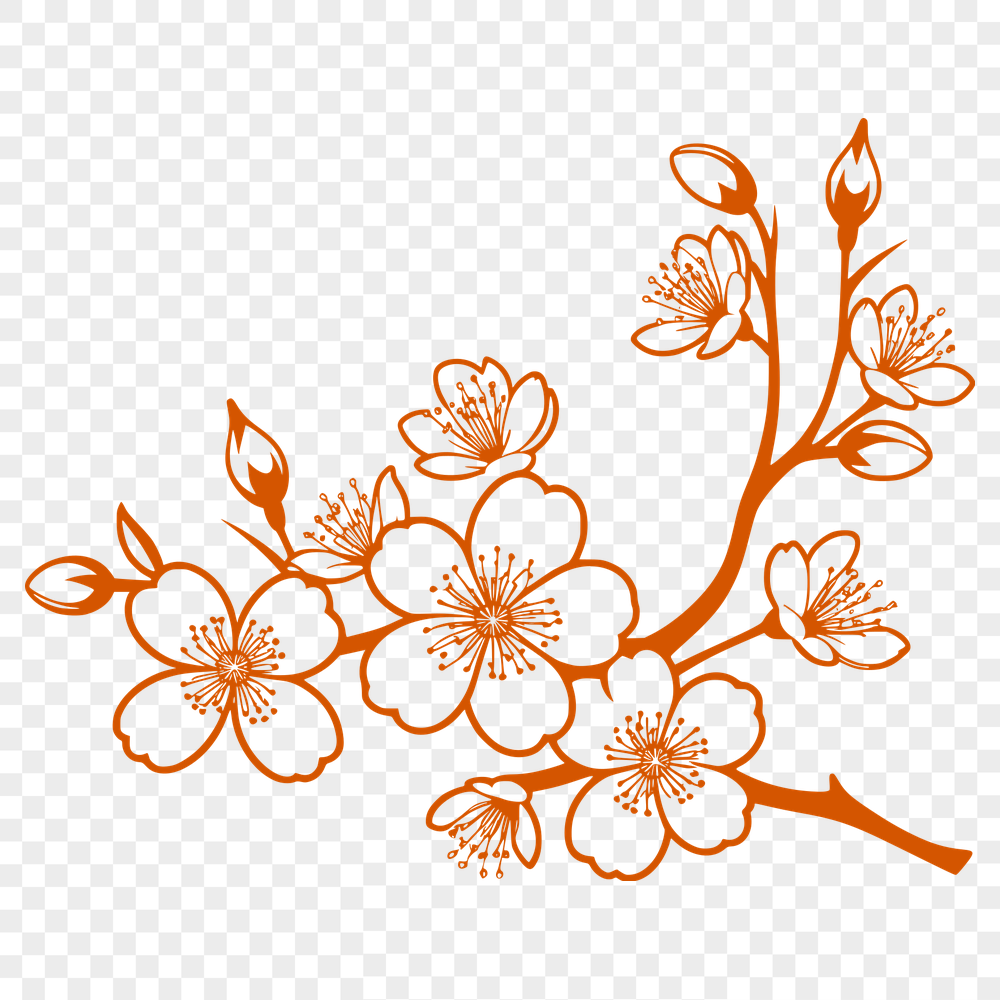




Download
Want Instant Downloads?
Support Tibbixel on Patreon and skip the 10-second wait! As a thank-you to our patrons, downloads start immediately—no delays. Support starts at $1.50 per month.
Frequently Asked Questions
Are there any specific requirements for attribution when using the Tibbixel files?
No, we do not require attribution in most cases; however, it's always a good idea to credit us as the source of the design.
What software do I use to edit my SVG files before sending them to the Glowforge?
You can use various design software programs like Adobe Illustrator, Inkscape, or even the free online tool Canva to edit and prepare your SVG files for cutting on the Glowforge.
What information should be included in a DXF file for accurate rendering?
To ensure accurate rendering, include relevant layer information, such as color, linetype, and visibility settings, within the DXF file's layer definitions section.
How do I import an SVG file from an external source, like Google Drive or Dropbox?
To link to an external SVG file, go to the "Uploads" panel and click on the "+" icon. Select the cloud storage service you want to use and follow the prompts to link your SVG file.











