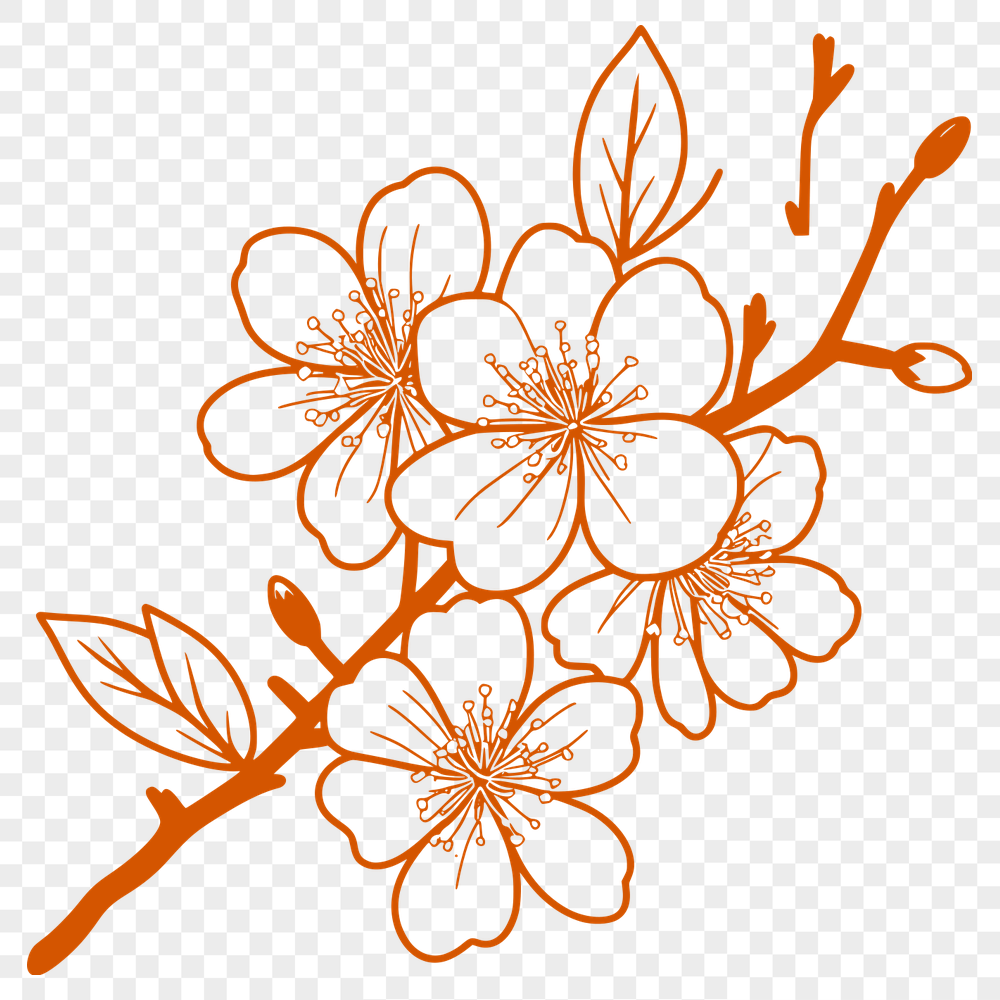




Download
Want Instant Downloads?
Support Tibbixel on Patreon and skip the 10-second wait! As a thank-you to our patrons, downloads start immediately—no delays. Support starts at $1.50 per month.
Frequently Asked Questions
Are there any restrictions on using the free SVG and PNG files in a commercial context?
No, the files are completely free to use in commercial purposes, including print-on-demand products.
What is the optimal setting for blade depth when cutting glitter vinyl with my Cricut machine?
The ideal blade depth will vary depending on the specific cut settings you're using, but a good starting point is 3.5-4 mm for most materials, including glitter vinyl.
What is the difference between a Cricut Design Space native image and an imported SVG file?
A Cricut Design Space native image is a proprietary image format created within the software, while an imported SVG file is a standard vector graphics file that can be edited in other programs as well.
Can I resize an SVG file using the Affinity Designer software?
Yes, you can resize an SVG file using the Affinity Designer software. Go to Object > Transform > Scale or press Ctrl+Shift+S (Windows) or Command+Shift+S (Mac). Enter the desired dimensions and click "OK".











