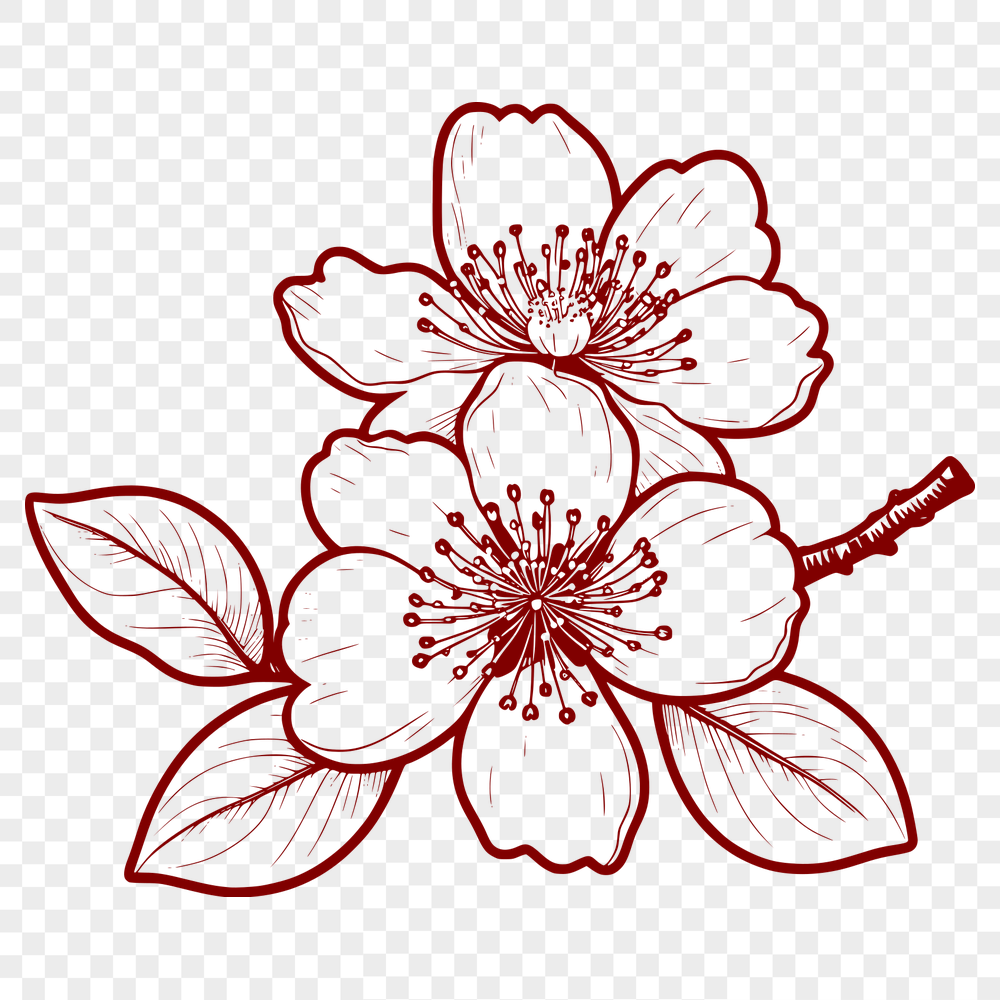




Download
Want Instant Downloads?
Support Tibbixel on Patreon and skip the 10-second wait! As a thank-you to our patrons, downloads start immediately—no delays. Support starts at $1.50 per month.
Frequently Asked Questions
What if I'm creating a digital product, like an e-book or a printable worksheet? Can I use Tibbixel's files for this purpose?
No, you cannot use our files to create other digital products that can be given away, sold, or shared with others.
Can I print a PDF at the correct scale without Adobe Acrobat Reader?
Yes, most modern browsers, such as Google Chrome or Mozilla Firefox, can print PDFs directly. Simply open the PDF in the browser and go to the print dialog.
What are the benefits of using a single DXF file versus multiple smaller files?
Using a single large DXF file can make it easier to manage and update your drawing data, but it may also lead to slower loading times and decreased performance.
Can I resize an SVG file using Inkscape?
Yes, you can resize an SVG file using Inkscape. Go to Object > Transform > Scale or press Ctrl+Shift+S (Windows) or Command+Shift+S (Mac). Enter the desired dimensions and click "Apply".











