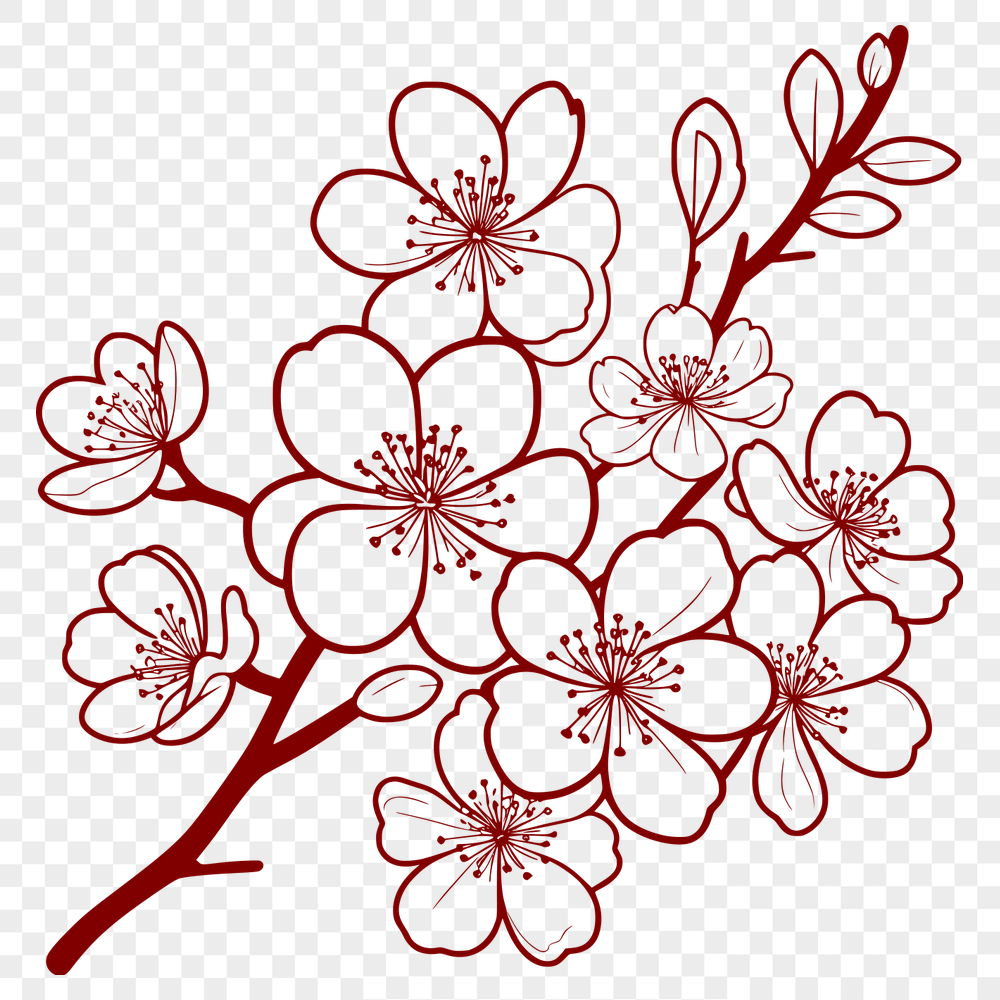




Download
Want Instant Downloads?
Support Tibbixel on Patreon and skip the 10-second wait! As a thank-you to our patrons, downloads start immediately—no delays. Support starts at $1.50 per month.
Frequently Asked Questions
Can I sell the rights to my own designs created with SVG files from Tibbixel?
No, you cannot sell or give away your own designs that were created using the downloadable SVG and PNG files.
Can I preview a large-scale DXF design using AutoCAD LT?
Yes, AutoCAD LT supports importing and rendering large DXF files, although performance may vary depending on your system's hardware specifications.
Can I import vector files like EPS or DXF into Silhouette Studio, even if they don't have any editing capabilities?
Yes, you can import EPS or DXF files with no editing capabilities into Silhouette Studio. They will be added to your design workspace as editable graphics.
What is the role of a 'Layer 0' in a DXF file?
'Layer 0' is a default layer used by AutoCAD and some other CAD software as a catch-all for unassigned entities. It's usually invisible and can be used to manage entities without assigning them to specific layers.











