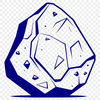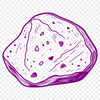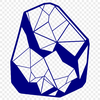

Download
Want Instant Downloads?
Support Tibbixel on Patreon and skip the 10-second wait! As a thank-you to our patrons, downloads start immediately—no delays. Support starts at $1.50 per month.
Frequently Asked Questions
What if I want to give away free SVG files using my own designs based on the Tibbixel files?
You cannot create new digital files that are based on or derived from the Tibbixel files and then give them away for free.
Why does my PDF printer driver keep freezing during the printing process, causing blurry results?
Try uninstalling and reinstalling the PDF printer driver, or check for conflicts with other installed drivers.
Why are some lines or shapes in my DXF file disappearing or displaying incorrectly when imported into the laser cutting software?
This could be due to issues like units mismatch, incorrect layer management, or problems with the original design's vectorization. Review your design carefully and make adjustments as necessary.
What is the difference between a vector graphics editor and a raster graphics editor when it comes to recoloring SVG files?
Vector graphics editors like Illustrator or Inkscape allow for precise control over individual objects, making it easier to recolor complex designs. Raster graphics editors like Photoshop are better suited for editing pixel-based images.