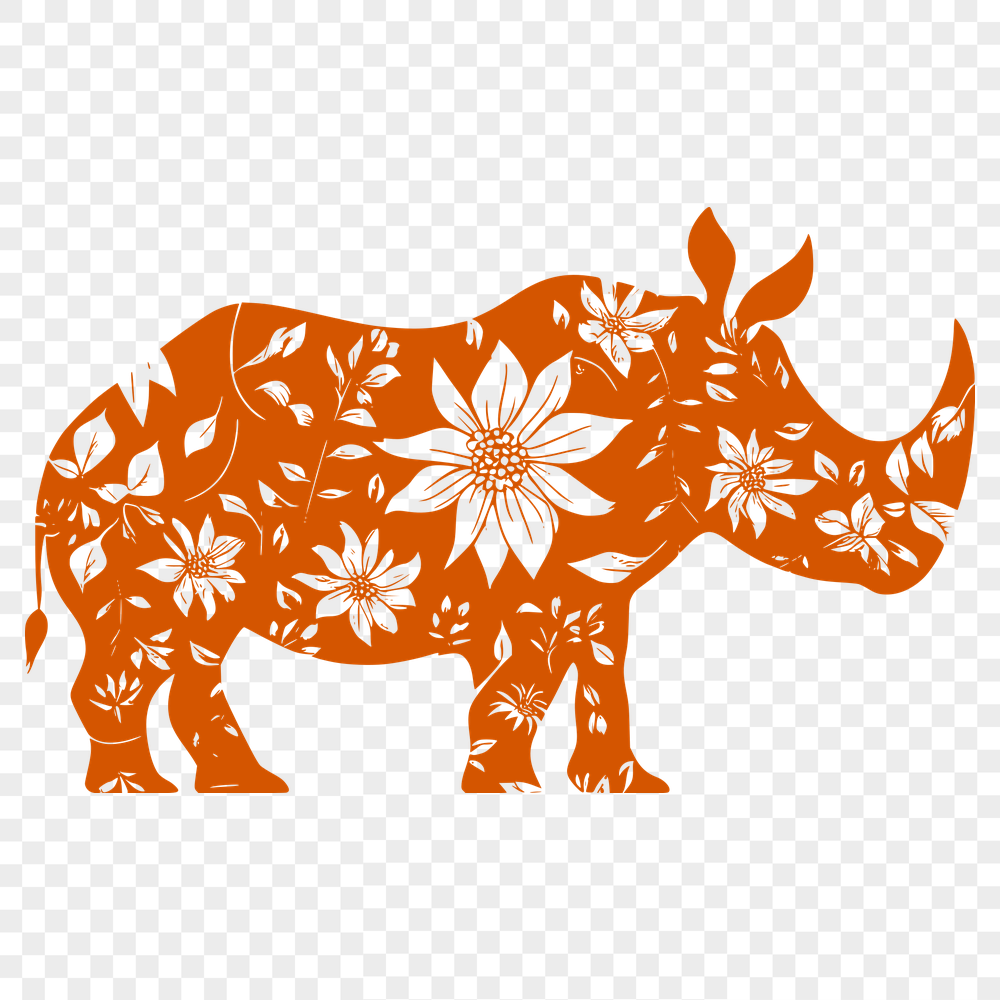




Download
Want Instant Downloads?
Support Tibbixel on Patreon and skip the 10-second wait! As a thank-you to our patrons, downloads start immediately—no delays. Support starts at $1.50 per month.
Frequently Asked Questions
Can I use Tibbixel designs in video or film projects for commercial purposes?
Yes, you can use the designs for commercial projects like videos and films as long as they comply with our usage guidelines.
How do I know if my printer driver needs updating to resolve blurry printouts?
Check your printer manufacturer's website for updates, or use software like Driver Talent to scan for outdated drivers and update them automatically.
Can I import bitmap images (like PNG or GIF) directly into laser cutting software like VCarve or Adobe Illustrator?
No, these formats do not provide vector data necessary for precise control over laser cutting paths. Convert them to a suitable format like SVG or DXF first.
How do I change the fill color of a group of objects in an SVG file using Adobe Illustrator?
Select the group object(s) you want to recolor, go to the "Appearance" panel (or press Ctrl + 6 on a PC or Command + 6 on a Mac), and use the "Fill" tool to choose a new color.











