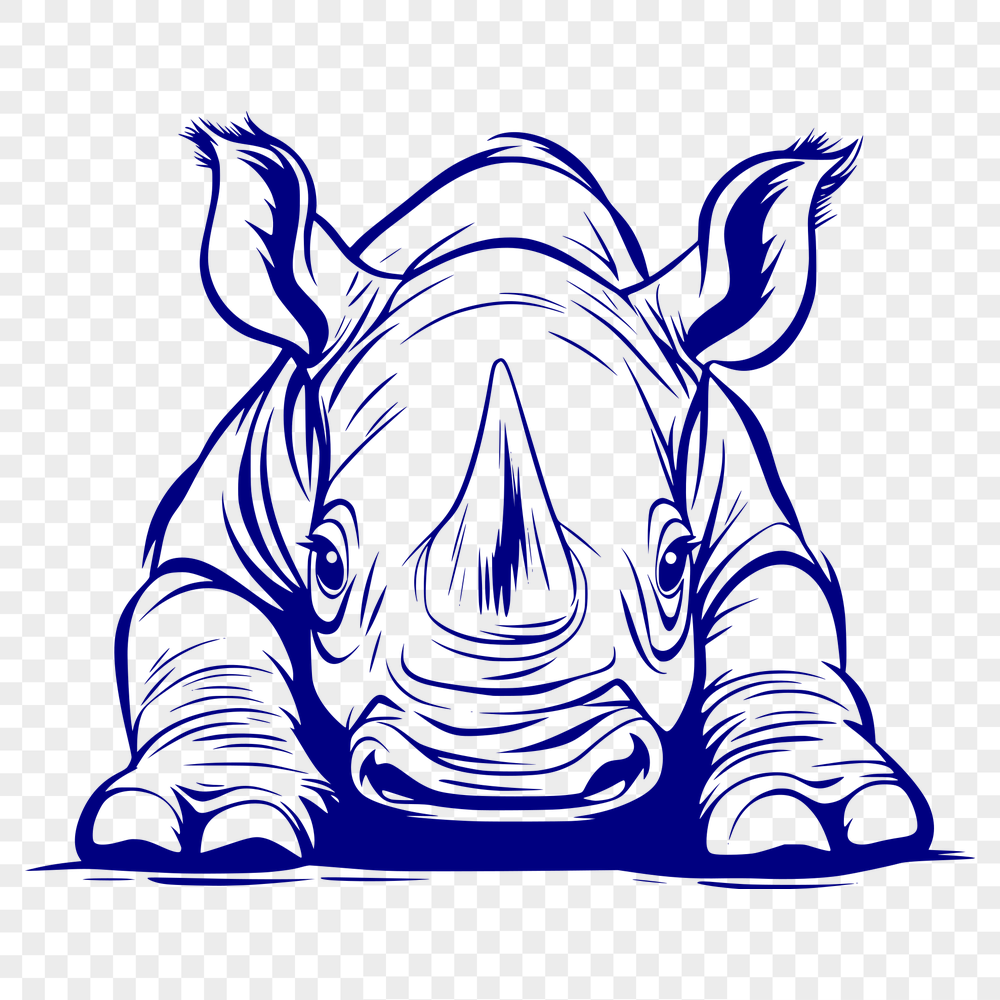




Download
Want Instant Downloads?
Support Tibbixel on Patreon and skip the 10-second wait! As a thank-you to our patrons, downloads start immediately—no delays. Support starts at $1.50 per month.
Frequently Asked Questions
Can I use the SVG and PNG files in a business setting, such as on a company car or building sign?
Yes, for commercial purposes, but ensure they are not easily removable or shareable digital prints.
Can I export multiple designs as separate DXF files from one program?
Some programs like Adobe Illustrator allow exporting multiple designs as separate DXF files, while others may require batch processing or manual export for each design.
Can I resize images in a PDF using Adobe Acrobat?
Yes, you can resize images in a PDF using Adobe Acrobat's "Edit Image" tool. However, this may not work for all types of image formats and sizes.
How do I merge multiple DXF files into one in AutoCAD?
To combine multiple DXF files, go to File > Append, select all the files you want to append, and then save them as a new DWG or DXF file.











