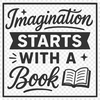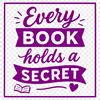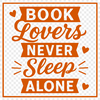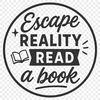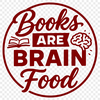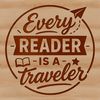
Download
Want Instant Downloads?
Support Tibbixel on Patreon and skip the 10-second wait! As a thank-you to our patrons, downloads start immediately—no delays. Support starts at $1.50 per month.
Frequently Asked Questions
How do I set the precision of coordinates when exporting a design as a DXF file?
To set the precision of coordinates, go to File > Export > Export As and select DXF (AutoCAD Interchange Format) from the list of available file formats. Then, under the "DXF Options" section, select the desired precision level.
What is a "hairline" and why should I avoid them in laser cutting files?
A hairline is a very thin line that can be easily cut through by the laser. Avoiding them will help prevent damage to your equipment and ensure accurate cuts.
What if I want to create a tutorial on YouTube showing how to use our file with a specific product?
As long as you're using the SVG or PNG file and not giving away the digital file itself, it's allowed.
How do I ensure the extracted images retain their original quality and resolution?
Make sure to check settings for image quality and resolution when extracting, and consider saving the extracted images at high resolutions.