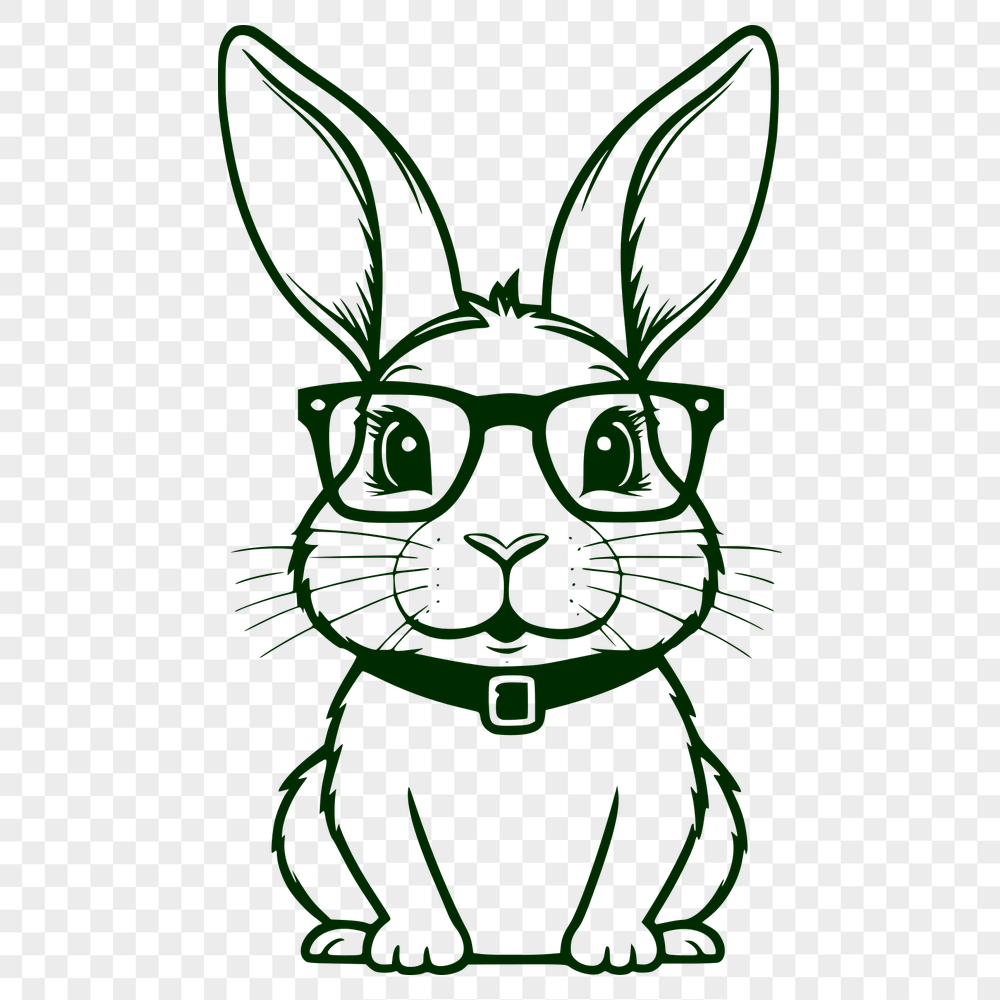




Download
Want Instant Downloads?
Support Tibbixel on Patreon and skip the 10-second wait! As a thank-you to our patrons, downloads start immediately—no delays. Support starts at $1.50 per month.
Frequently Asked Questions
Am I allowed to modify the SVG or PNG files before using them?
You are allowed to make modifications to the digital files for personal use or commercial purposes, but be aware of our restrictions on sharing or selling modified files (see next question).
How do I ensure my PDF is properly aligned and positioned within the workspace in Silhouette Studio?
Use the Move tool (V key) to drag your image into position, or select "Align to Grid" under Object > Align.
What is the minimum resolution required for a PDF to be printed clearly at 300 DPI?
A resolution of 600 DPI or higher is recommended for clear printing at 300 DPI.
What is the recommended method for importing an SVG file into Cricut Design Space?
The recommended method is to open your SVG file in a design program like Adobe Illustrator or Inkscape, and then export it as a PNG file. You can then import this PNG file into Cricut Design Space.











