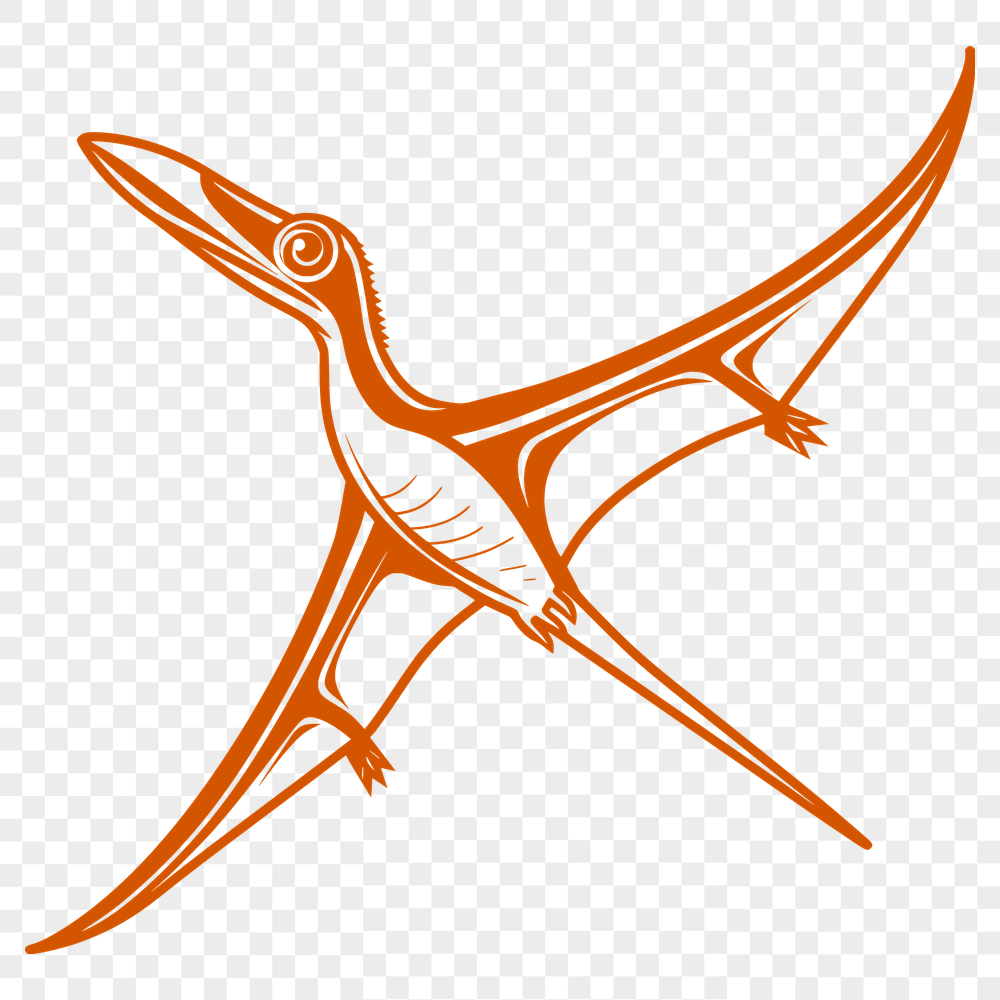




Download
Want Instant Downloads?
Support Tibbixel on Patreon and skip the 10-second wait! As a thank-you to our patrons, downloads start immediately—no delays. Support starts at $1.50 per month.
Frequently Asked Questions
What if a competitor starts using our designs for commercial purposes without permission – what should I do?
We appreciate your help in reporting this issue; however, we'll handle it internally and may need to contact the party involved directly.
How do I navigate through the layers in Adobe Illustrator?
To navigate through the layers in Adobe Illustrator, use the Layers panel on the right-hand side of the screen. Click on each layer to view its contents and make edits.
Can I group entities with different dimensions together in a DXF file?
Yes, you can group entities with different dimensions together in a DXF file. However, the resulting grouped entity will have its own set of dimensions based on the parent entity's dimension system.
What is the difference between importing a design as a raster image versus a vector image in Silhouette Studio?
When you import a design as a raster image, it will be converted to a pixel-based image and may not retain its original resolution. Importing as a vector image preserves the design's original vector data.











