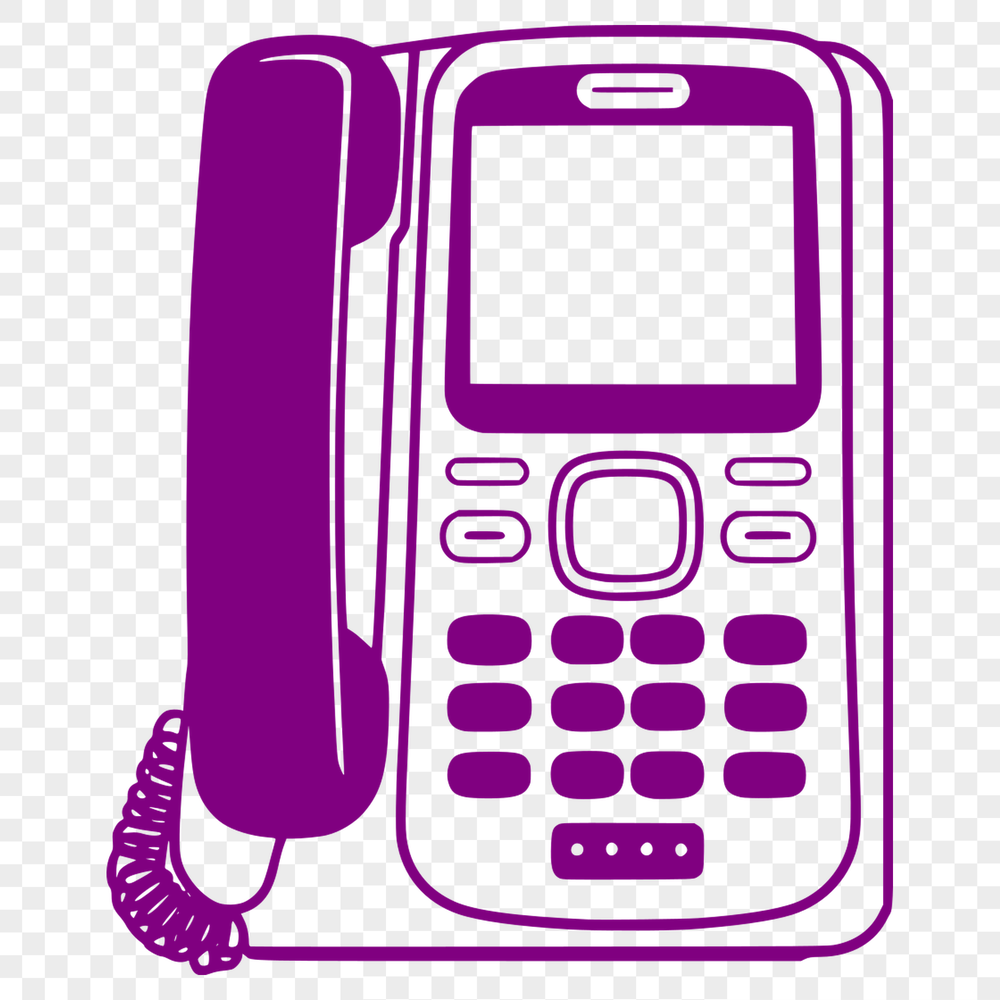




Download
Want Instant Downloads?
Support Tibbixel on Patreon and skip the 10-second wait! As a thank-you to our patrons, downloads start immediately—no delays. Support starts at $1.50 per month.
Frequently Asked Questions
Do I need to credit Tibbixel as the source of the SVG or PNG file if I use it in a product?
While not required, we appreciate it when you acknowledge our site as the source.
What is the difference between laser and inkjet printing when it comes to craft paper?
Laser printing produces crisp text and images but may not be suitable for printing on certain types of craft paper. Inkjet printing is more versatile but can produce varying results depending on the type of paper used.
Can I import a scanned image of my own design into Silhouette Studio?
Yes, you can scan the image using your scanner or digital camera, then import it as a JPEG file into Silhouette Studio.
Can I use Adobe Illustrator to create SVG cut files?
Yes, you can use Adobe Illustrator to design and export your stencil designs as SVG files. Make sure to use the "Export" feature and select "SVG" as the file type.











