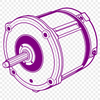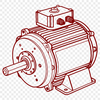Download
Want Instant Downloads?
Support Tibbixel on Patreon and skip the 10-second wait! As a thank-you to our patrons, downloads start immediately—no delays. Support starts at $1.50 per month.
Frequently Asked Questions
If someone is selling products created using my original design based on an SVG file from Tibbixel, what should I do?
You may wish to contact the seller to request they remove any unauthorized use of your intellectual property or work through applicable laws and regulations regarding copyright infringement.
Can I import an SVG file created in Adobe Illustrator CC into Canva?
Yes, you can upload an SVG file created in Adobe Illustrator CC directly to Canva using the drag-and-drop interface or by selecting it from your computer's file browser.
Can I use Adobe Illustrator to directly print SVG files?
Yes, Adobe Illustrator supports direct printing of SVG files. Simply open the file in Illustrator, select "Print" from the File menu, and choose your desired printer settings.
What's the best tool to use if I need to add text in many places across multiple pages of a PDF file?
Adobe Acrobat Pro DC is generally more efficient for this task due to its page editing and batch processing capabilities.