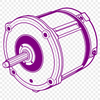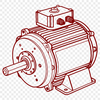Download
Want Instant Downloads?
Support Tibbixel on Patreon and skip the 10-second wait! As a thank-you to our patrons, downloads start immediately—no delays. Support starts at $1.50 per month.
Frequently Asked Questions
Can I use the same design on multiple products with different backgrounds or colors?
Yes, as long as you're not sharing the original digital files.
What is the difference between a solid line and a dashed line?
A solid line has no gaps, while a dashed line has alternating long and short segments.
Can I use an SVG file from the internet with my cutting machine?
Yes, as long as you have the necessary software to edit and cut the design, you can use an SVG file from the internet.
Can I combine multiple DXF files into one master file using specific software tools or commands?
Yes, with CAD programs like AutoCAD or CorelDRAW, you can merge multiple DXF files into a single design by opening each file in the software, selecting and grouping them as needed, and then saving the combined design as a new DXF file.