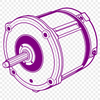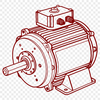Download
Want Instant Downloads?
Support Tibbixel on Patreon and skip the 10-second wait! As a thank-you to our patrons, downloads start immediately—no delays. Support starts at $1.50 per month.
Frequently Asked Questions
Can I store the SVG and PNG files locally for future use without sharing or selling them?
Yes, storing the files on your own devices is fine as long as they're not shared, sold, or distributed in any form.
Why do I get an error when trying to import a DXF file containing curves or splines into Blender?
The issue might be due to incompatible curve or spline definitions in the DXF file. Try converting these elements to simpler shapes (e.g., lines) before importing.
What software can I use to merge multiple SVG files into one?
You can use software like Adobe Illustrator, Inkscape, or AutoCAD to merge multiple SVG files into a single file for batch cutting.
What is the maximum size limit for downloading SVG files on mobile?
The maximum file size limit for downloads varies depending on the browser, device, and network connection. Check with your provider or consult your device's documentation for more information.