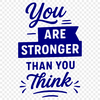Download
Want Instant Downloads?
Support Tibbixel on Patreon and skip the 10-second wait! As a thank-you to our patrons, downloads start immediately—no delays. Support starts at $1.50 per month.
Frequently Asked Questions
Can I use version control systems for managing changes to specific PDF pages or entire documents?
While not common in crafting workflows, some version control systems can be adapted for collaborative work or significant document revisions; however, these might require specialized knowledge.
What is the first thing I should check when my printed PDF appears blurry?
The paper quality and setting on your printer. Ensure that you're using a high-quality paper and have selected the correct paper size and type in your printer settings.
Do I need to attribute or credit Tibbixel in any way when using their designs?
No, attribution is not required but please note that our usage rights require proper licensing compliance.
How do I create a new layer in Adobe Illustrator CC while editing a PDF?
To create a new layer, go to Layer > New > Layer (or use the shortcut Ctrl+Shift+N on Windows or Command+Shift+N on Mac).