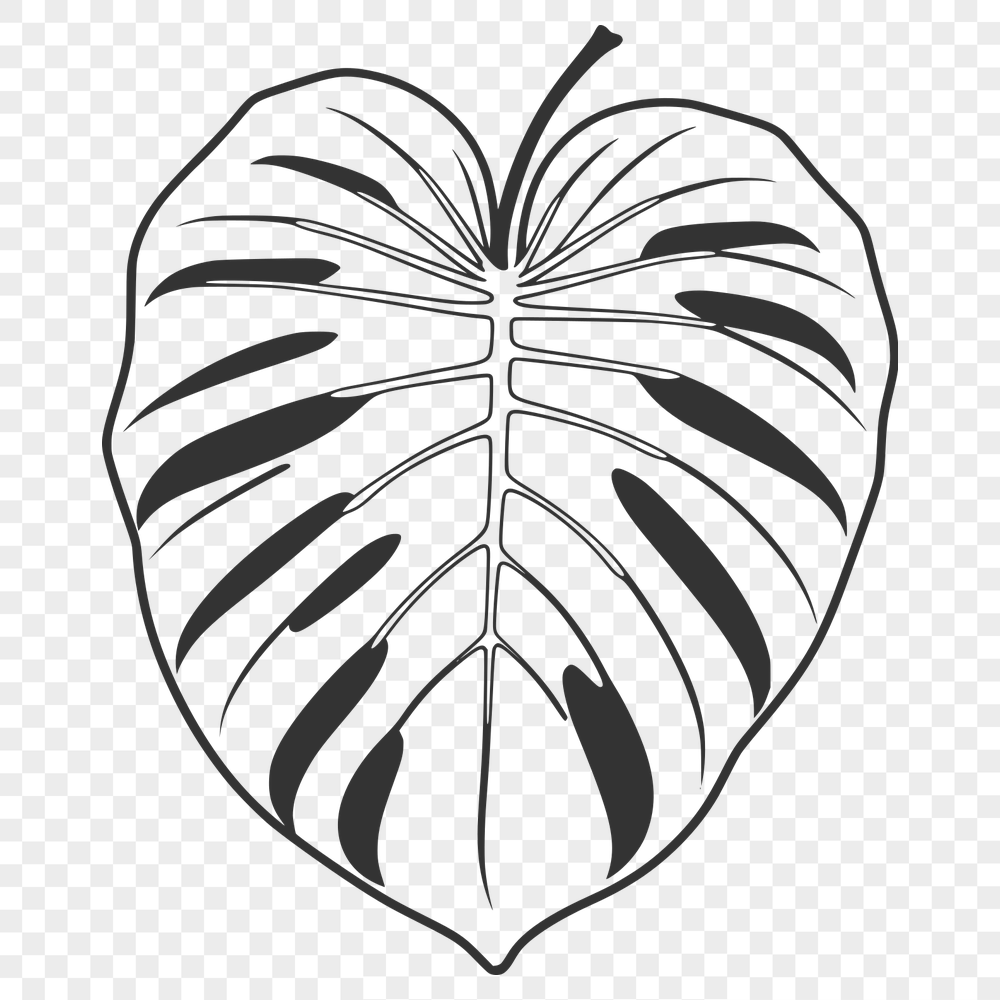




Download
Want Instant Downloads?
Support Tibbixel on Patreon and skip the 10-second wait! As a thank-you to our patrons, downloads start immediately—no delays. Support starts at $1.50 per month.
Frequently Asked Questions
Are there any specific requirements for labeling products as "handmade" or "custom-made" when using Tibbixel designs?
No, you're not required to label your products in a particular way, but please be honest about the materials and processes used.
Can I use an SVG file as a substitute for a physical stencil?
Yes, you can use an SVG file as a substitute for a physical stencil by using it with a cutting machine or laser cutter to create the design directly onto your material.
I tried saving my dxf file in different formats, like .svg or .eps, but the results were poor. Why is this happening?
The problem lies with how different software handles complex shapes and curves in .dxf files. Try using software that specializes in vector graphics, such as Adobe Illustrator.
How do I scale an SVG file for printing?
You can use software or a device that allows you to edit the SVG file's dimensions and scaling settings before sending it to print.











