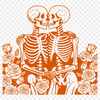Love is in the air, and what better way to celebrate than with a unique twist on traditional Valentine's Day decorations? Our free download features an adorable Love Skeleton surrounded by lush floral blooms, adding a touch of whimsy and playfulness to your craft projects.
This charming design combines the sweetness of love with the elegance of nature. The skeleton is adorned with a beautiful rose, symbolizing eternal love and passion. This enchanting image can be used in various DIY projects, from personal decorations to gifts for loved ones.
When it comes to crafting with this file, consider using materials that will add texture and depth to your creations. Try layering die-cut flowers or leaves on top of a soft background paper for a romantic look. For a more dramatic effect, use metallic foil or iridescent paints to give the skeleton and rose a sense of luxury.
To get the best results from our vector design, make sure to check your cutting machine's settings before cutting out the file. This will ensure that the intricate details of the flowers and skeleton are preserved during the cutting process. If you're using a laser cutter or engraver, be aware that different machines may require adjustments in settings for optimal results.
The inspiration behind this design comes from the idea that love can conquer even death itself. The contrast between life and death, symbolized by the rose and skeleton, adds an intriguing layer to traditional Valentine's Day themes. This unique approach encourages creativity and self-expression, making it perfect for those who want to stand out from the crowd.
Did you know that roses have been associated with love and romance for thousands of years? In ancient Greece, roses were seen as a symbol of passion and desire, while in Victorian times, they represented love and appreciation. By combining this timeless symbol with our Love Skeleton design, you'll create a truly one-of-a-kind piece.
Our free download is available in SVG format, making it compatible with cutting machines like Cricut and Silhouette. You can also edit the file using vector art software like Procreate or Illustrator to add your personal touch.