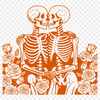Download
Want Instant Downloads?
Support Tibbixel on Patreon and skip the 10-second wait! As a thank-you to our patrons, downloads start immediately—no delays. Support starts at $1.50 per month.
Frequently Asked Questions
How do I import an SVG file into Silhouette Studio?
To import an SVG file, go to File > Import from the top menu, then select the desired file type (in this case, SVG), and navigate to your file location.
Are there any restrictions on how I can use the SVG and PNG files if I'm using them for personal business projects?
For personal business projects, you are free to use the SVG and PNG files as-is. However, please see our usage rights policy regarding giving away, selling, or sharing the digital files or creating other digital files from them.
Is cardstock suitable for printing large-scale craft projects from Illustrator CC?
Yes, but you may need to adjust your printer settings and potentially cut the paper into sections due to size limitations.
How do I know if an SVG file is corrupted or not?
You can check by opening it in a compatible viewer like Adobe Illustrator or Preview on iOS. If the file doesn't open correctly, it might be corrupt.