


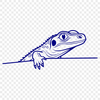

Download
Want Instant Downloads?
Support Tibbixel on Patreon and skip the 10-second wait! As a thank-you to our patrons, downloads start immediately—no delays. Support starts at $1.50 per month.
Frequently Asked Questions
Do I need to ensure that the original source of the SVG or PNG file is disclosed when used in a commercial product?
While not required, disclosing the source can be beneficial for promotional purposes.
Can I open an SVG file directly on my iPad?
Yes, if you have the right software or app installed on your iPad (such as Adobe Illustrator Draw), you should be able to open an SVG file directly from the Files app or by importing it through a compatible app.
Can I combine an SVG file with a raster image?
No, it's generally not recommended to mix vector (SVG) files with raster images. You may want to use separate software for each type of file or convert the SVG elements to raster format before combining them.
How do I merge multiple PDFs back together using Adobe Acrobat Pro DC?
To merge PDFs in Acrobat Pro DC, go to "Tools" > "Pages", select the files you want to combine, and then click "Create".











