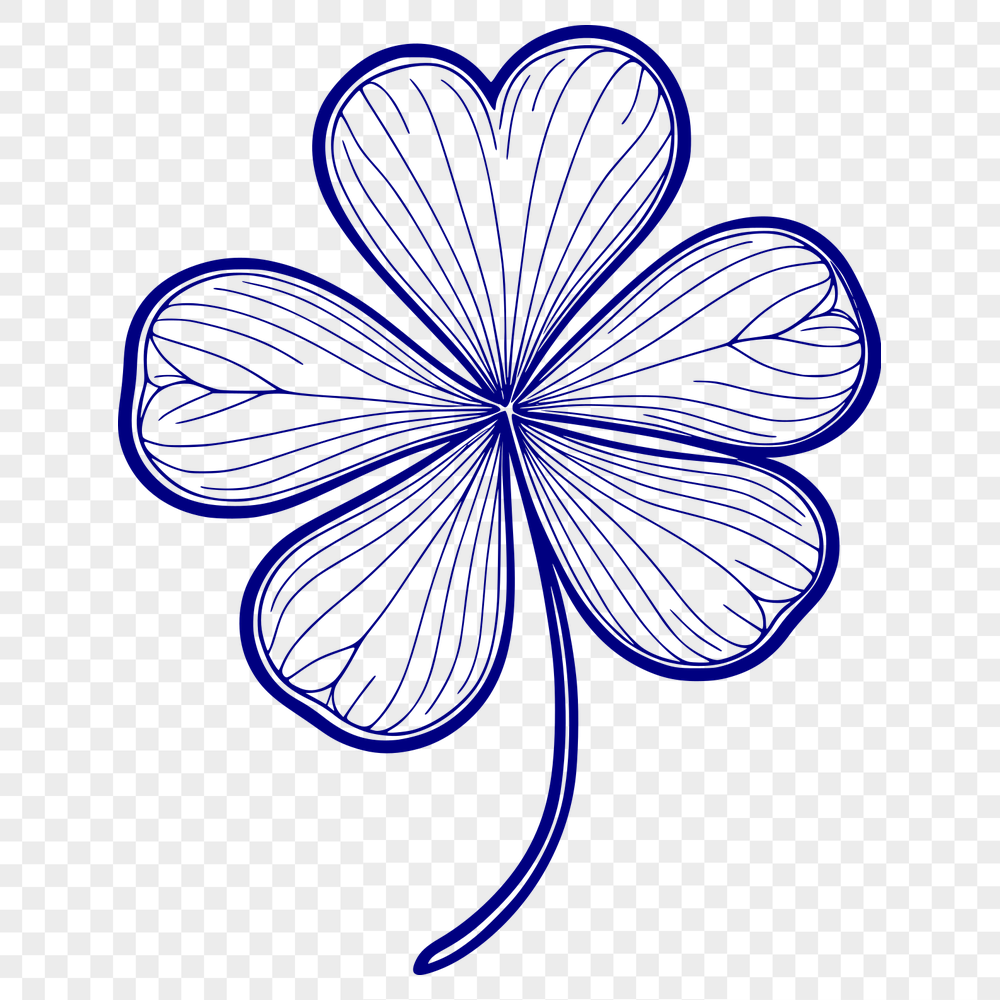




Download
Want Instant Downloads?
Support Tibbixel on Patreon and skip the 10-second wait! As a thank-you to our patrons, downloads start immediately—no delays. Support starts at $1.50 per month.
Frequently Asked Questions
Can I use Tibbixel's files in a mobile app or other digital product that is distributed through an app store?
Yes, you can use the files in your mobile app or other digital products, as long as they are used according to our usage guidelines.
Can I import DXF files from older versions of AutoCAD into newer versions?
In general, yes. However, some features and entity types may be deprecated or unsupported in later versions. Check the release notes for your target version to ensure compatibility.
How can I create a custom iron-on transfer template in Adobe Photoshop?
Create a new document with the desired size and resolution, then add guides and layers for easy design placement.
Can I import dxf files with embedded images (like logos) directly into Cricut Design Space, or do they need separate handling?
Embedded images may cause compatibility issues. Try separating them before exporting the .dxf file for better results in Cricut Design Space.











