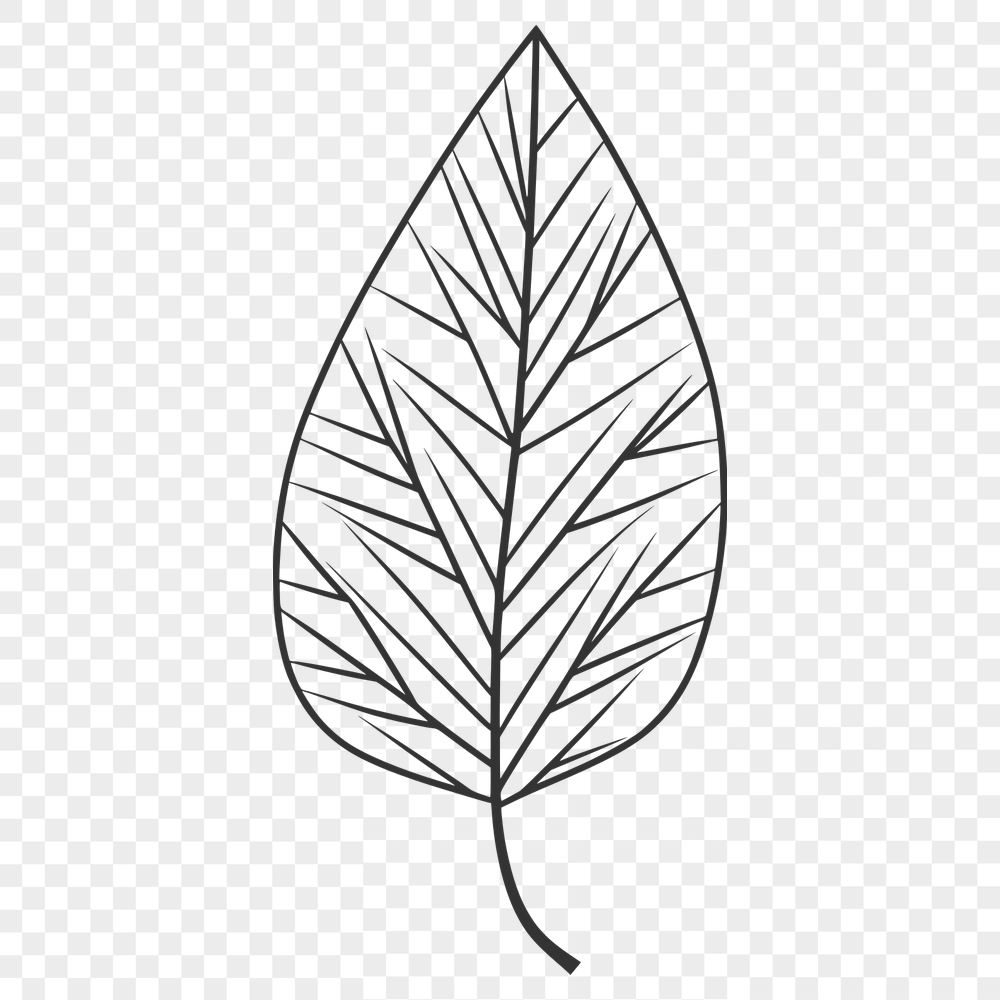




Download
Want Instant Downloads?
Support Tibbixel on Patreon and skip the 10-second wait! As a thank-you to our patrons, downloads start immediately—no delays. Support starts at $1.50 per month.
Frequently Asked Questions
Can I sell merchandise featuring Tibbixel designs at a craft fair?
Yes, you can sell physical products with our designs at a craft fair.
How do I convert an EPS file to an SVG file using Inkscape?
To convert an EPS file to an SVG file using Inkscape, open the EPS file and then go to File > Save As. Choose the "SVG" format from the drop-down menu and select the desired options for conversion.
Can I use the Glowforge software with SVG files created using other graphics editors besides Adobe Illustrator?
Yes, the Glowforge software supports various file types, including SVG, and can import designs from most vector graphics editors.
What is a " tolerance" setting in an SVG file, and how does it affect cutting accuracy?
Tolerance settings determine the allowed deviation between actual and designed paths. Incorrect tolerance values can compromise cutting accuracy.











