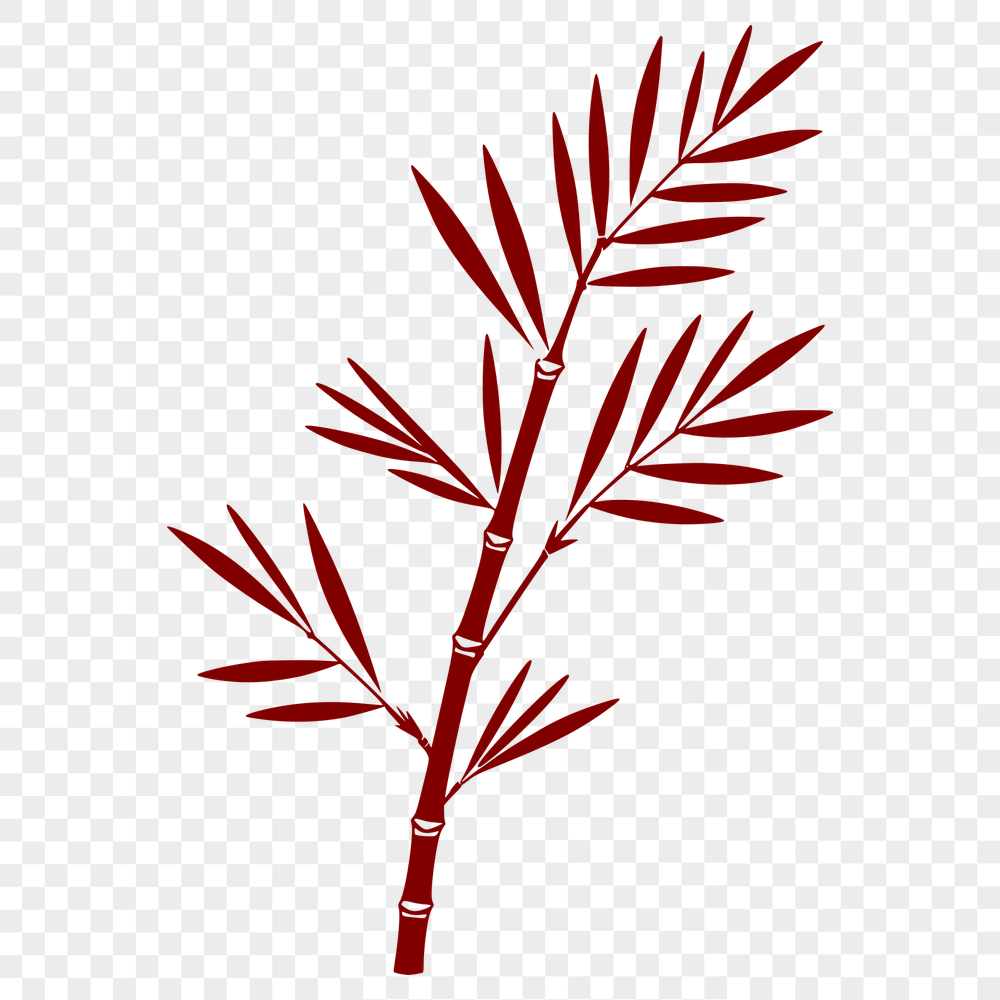




Download
Want Instant Downloads?
Support Tibbixel on Patreon and skip the 10-second wait! As a thank-you to our patrons, downloads start immediately—no delays. Support starts at $1.50 per month.
Frequently Asked Questions
Can I create an app or website that uses Tibbixel designs as part of its content?
No, creating digital products (e.g., apps, websites) that include our designs is not allowed without explicit permission from us.
What about using other CAD or design programs – can I import a .dxf file directly into Cricut Design Space from any source?
Most CAD and design software will work with your Cricut. Ensure the exported .dxf meets Cricut's requirements for units, layering, and scaling.
Can I use Sketch to edit SVG files for web design?
Yes, Sketch can be used to edit SVG files for web design, as long as you have an SVG file with the necessary properties and attributes set up correctly.
What are some common issues with importing SVG files and how do I troubleshoot them?
Some common issues include file corruption or incompatible formats. Check for errors in the file itself, ensure it's been saved as an SVG (and not a related format), and try re-importing it into Cricut Design Space.











