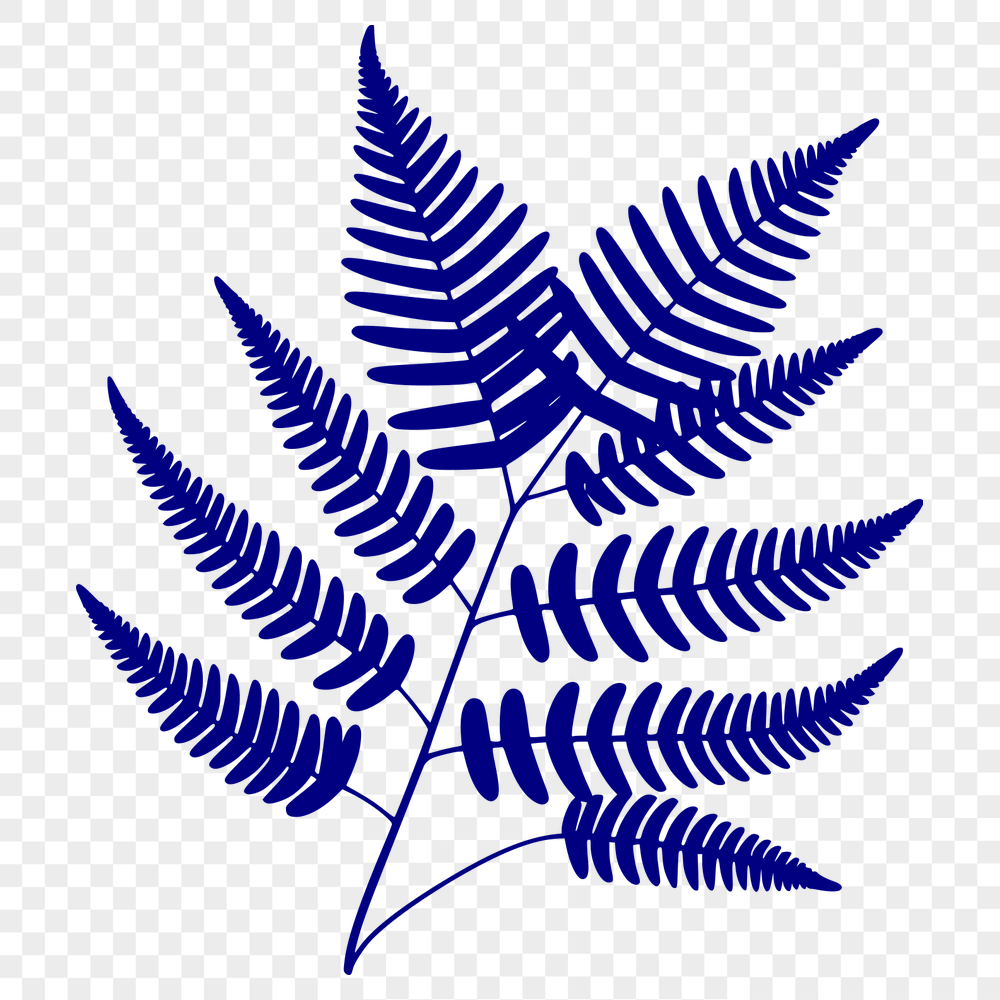




Download
Want Instant Downloads?
Support Tibbixel on Patreon and skip the 10-second wait! As a thank-you to our patrons, downloads start immediately—no delays. Support starts at $1.50 per month.
Frequently Asked Questions
Are there any limitations on how many times I can use a single Tibbixel design for commercial purposes?
No, you are free to use each design as often as you need for commercial purposes.
Can MicroStation, a commercial CAD software from Bentley Systems, import and work with DXF files?
Yes, MicroStation supports importing and exporting DXF files for 2D design.
Can I print an SVG file from a web page?
Yes, you can copy and paste the URL of the SVG file into your default web browser, which will display it on screen. From there, you can usually right-click and select 'Print' or use keyboard shortcuts to send it directly to your printer.
How do I create a custom paper size for printing a PDF file?
To create a custom paper size for printing a PDF file, use Adobe Acrobat's "Create Custom Paper Size" feature. Alternatively, go to your printer settings and adjust the paper size as needed to match your chosen material.











