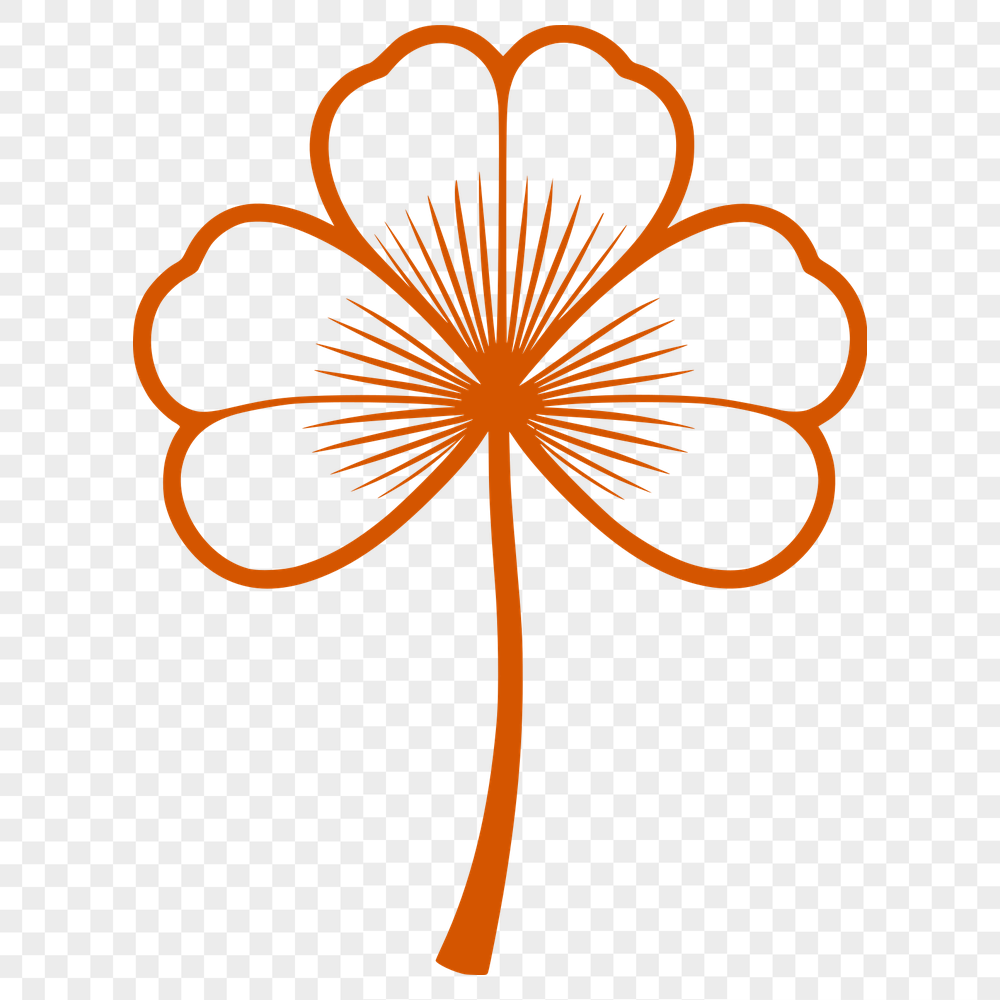




Download
Want Instant Downloads?
Support Tibbixel on Patreon and skip the 10-second wait! As a thank-you to our patrons, downloads start immediately—no delays. Support starts at $1.50 per month.
Frequently Asked Questions
Can I use the downloaded PNG files as part of a larger digital product, like an ebook or software?
No, you cannot include our PNG files in any digital product that can be given away, sold, or shared.
What's the difference between a DXF file with an ".dxf" extension and one with a ".dwg" extension?
Both extensions refer to CAD files, but DWG (Drawing) is a proprietary Autodesk format, while DXF is a more generic exchange format. The file contents are usually identical, but the DWG extension is associated with AutoCAD-specific features.
How do I open a DXF file in Autodesk AutoCAD?
To open a DXF file in AutoCAD, simply go to File > Open and select the DXF file. Make sure you have the correct version of AutoCAD installed.
What is the difference between editing a PDF in Adobe Illustrator and Adobe Acrobat?
Editing a PDF in Adobe Illustrator allows for more advanced graphics editing capabilities, while editing in Adobe Acrobat is better suited for minor text edits or adding interactive elements.











