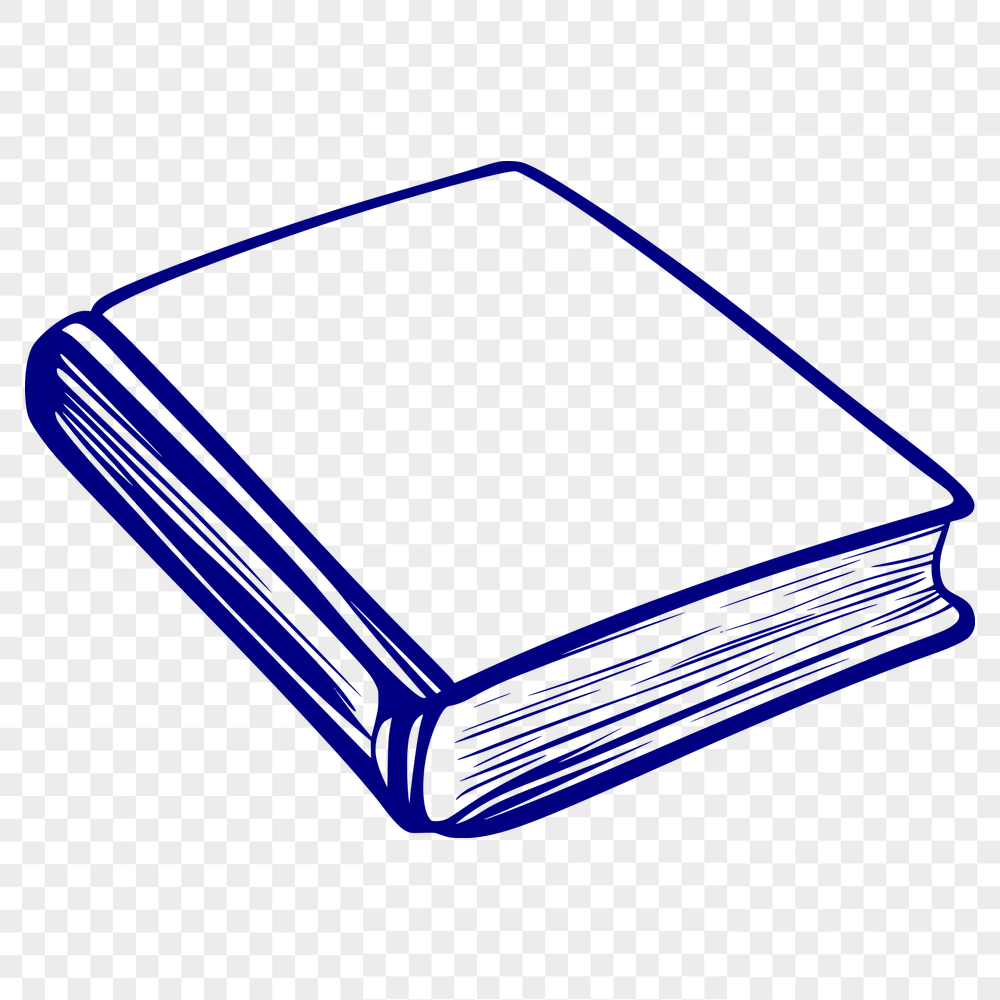




Download
Want Instant Downloads?
Support Tibbixel on Patreon and skip the 10-second wait! As a thank-you to our patrons, downloads start immediately—no delays. Support starts at $1.50 per month.
Frequently Asked Questions
If I create a new product using an SVG or PNG file from Tibbixel and it becomes successful, do I need to share profits with the creator of the original design?
No, you do not owe royalties on products created using our designs.
How do I ensure that my DXF file imports correctly into Cricut Design Space, given that it was created in a different software?
First, check the compatibility of your DXF file by opening it in a text editor or Notepad. If you see any errors or unusual characters, try re-exporting from the original software.
What kind of images work well as PNGs?
Images with smooth textures or gradients work well as PNGs because they contain lots of information about the colors and patterns in the image.
How do I convert an SVG file to another format using GIMP?
To convert an SVG file to another format in GIMP, go to File > Export As and select the desired file type (e.g. PNG, JPEG). You can also use the "Save" menu to export the image as a different file type.











