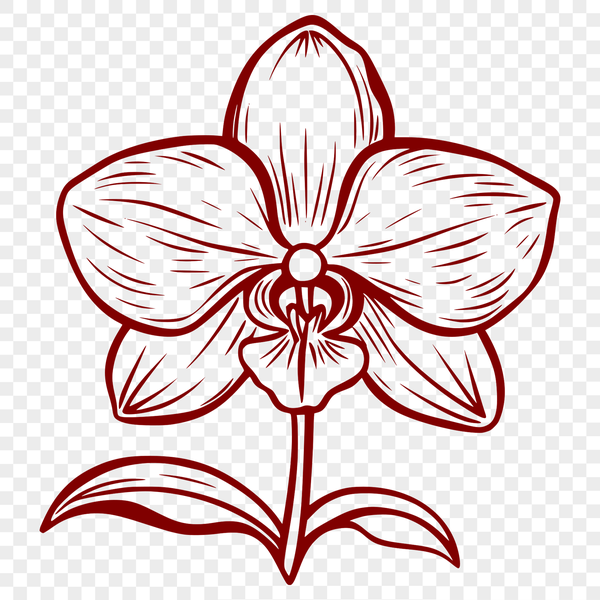




Download
Want Instant Downloads?
Support Tibbixel on Patreon and skip the 10-second wait! As a thank-you to our patrons, downloads start immediately—no delays. Support starts at $1.50 per month.
Frequently Asked Questions
Can I sell my own designs using the original SVG files as inspiration?
Yes, we encourage creativity and innovation - just don't use our exact files.
How do I import an SVG file into a new Canva project?
To import an SVG file into a new Canva project, go to the "Uploads" tab in the sidebar and click on "Import from uploads". Select your SVG file from the list of uploaded files.
Are there any specific settings to keep in mind when creating an SVG file for upload to Canva?
Ensure your SVG file has correct metadata, including width, height, and a defined color profile. This will help prevent potential rendering issues after uploading.
What is the difference between a DXF file and an SVG file when it comes to cutting machines like the Silhouette?
While both files can be used for cutting designs, DXF files provide more detailed control over line weights and styles, which is essential for precise cutting on some machines.











