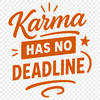As you download our free Karma Quotes svg file, we invite you to imagine the possibilities that unfold with this beautiful design. With its elegant typography and uplifting message, it's an ideal addition to various creative projects.
Consider turning this svg into a stunning sign for your home or office. The flexibility of vector art allows for easy resizing without losing quality, making it perfect for printing on vinyl, wood, or even metal. You can also use it as a cutting file with your Cricut or other cutting machines, precision-cutting intricate designs that add a touch of sophistication.
For crafty individuals, this design lends itself well to decoupage and pyrography techniques. The vector format makes it easy to resize and recolor the image in Procreate, Photoshop, or Illustrator, allowing you to experiment with different styles and textures. If you're looking for a more traditional approach, consider using the svg file as a stencil for hand-painting or laser engraving.
The subject of this image is rooted in Eastern philosophy, emphasizing the interconnectedness of all things and the notion that every action has consequences. Interestingly, the concept of karma dates back to ancient Hinduism, where it was believed to govern the cycle of birth, death, and rebirth.
To get the best results from your project, we recommend experimenting with different materials and techniques to find the perfect combination for your design. Don't be afraid to mix and match – the beauty lies in the unique textures and colors you can achieve.
As a free download, this svg file is designed for both personal and commercial use. Whether you're creating custom invitations, signage, or web graphics, our Karma Quotes design is an excellent choice. Simply resize, recolor, and arrange to fit your project's needs.
This svg file is in the standard vector format, making it compatible with a range of software and cutting machines. You can export it as a DXF or PDF for use with laser cutters or send it directly to your Cricut for precise cutting. For web design, simply adjust the dimensions and color palette to match your project's style.
With this free download, you'll find yourself spoiled for choice when it comes to creating unique and eye-catching projects. Take a moment to explore the various possibilities, experiment with different materials and techniques, and enjoy the process of bringing our Karma Quotes svg file to life.