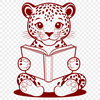Download
Want Instant Downloads?
Support Tibbixel on Patreon and skip the 10-second wait! As a thank-you to our patrons, downloads start immediately—no delays. Support starts at $1.50 per month.
Frequently Asked Questions
Can I sell my own physical products with original artwork inspired by an SVG or PNG file from Tibbixel?
Yes, as long as your artwork is entirely original and not a direct copy from our files.
Will the converted DXF file be accurate and precise?
The accuracy of the conversion depends on the software used and the complexity of the design. Some software may produce more accurate results than others.
What types of files are compatible with the Files app on my iPad?
The Files app on your iPad supports a variety of file types, including PDFs, Word documents, Excel spreadsheets, and SVG files.
What is the difference between "cut" and "score" in an SVG file?
When cutting, the machine removes excess material along the cut path. Scoring, on the other hand, creates a crease in the material but doesn't remove it. This is often used for designs that require folding.