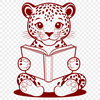Download
Want Instant Downloads?
Support Tibbixel on Patreon and skip the 10-second wait! As a thank-you to our patrons, downloads start immediately—no delays. Support starts at $1.50 per month.
Frequently Asked Questions
Can I create a derivative work from an SVG file downloaded from Tibbixel and sell it as a digital product?
No, our usage rights prohibit creating other digital files that can be given away, sold or shared in any form.
Can I directly convert a PNG file to a format compatible with my cutting machine?
It's unlikely you'll find a direct conversion option that maintains the original quality and vector paths of an SVG file. You may need to re-design or recreate the image in a suitable format.
How do I import a design from my computer using Silhouette Studio's built-in browser?
To import a design using the built-in browser, go to File > Import and select "Browse" or use the keyboard shortcut Ctrl+Shift+B (Windows) or Command+Shift+B (Mac).
Can I combine multiple paths into a single object in Inkscape?
Yes, to combine multiple paths into a single object in Inkscape, select all the paths by holding Shift while clicking on them. Then, go to Object > Combine (Ctrl+K or Command+K).