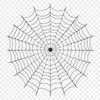Download
Want Instant Downloads?
Support Tibbixel on Patreon and skip the 10-second wait! As a thank-you to our patrons, downloads start immediately—no delays. Support starts at $1.50 per month.
Frequently Asked Questions
Can I use SVG and PNG files from Tibbixel on a website or social media channel for promotional purposes?
Yes, but please do not give away, sell, or share the digital files themselves in any form.
How do I export multiple designs at once from AutoCAD to DXF files?
To export multiple designs at once in AutoCAD, select the desired drawings and go to File > Export > DXF (Drawing Interchange Format).
I've created a DXF file in Adobe Illustrator, but when I try to import it into Cricut Design Space, the design is distorted. Why?
The distortion may be due to the fact that Adobe Illustrator uses a different coordinate system than Cricut Design Space. Make sure to export your DXF file from Illustrator with the correct units and settings.
How do I ensure accurate scaling when using vector graphics in crafting projects?
To ensure accurate scaling, use software like Adobe Illustrator or Inkscape, which offer precise control over vector graphics and paths.