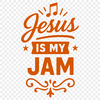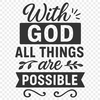As you download our free Faith Quotes SVG file, we hope you'll be inspired to create something beautiful and meaningful for yourself or as a gift for someone special. This versatile design is perfect for various projects, from crafting personal treasures to creating professional-looking graphics.
Consider using the Faith Quotes SVG file in your scrapbooking or mixed media art journaling projects. Cut it out with a cutting machine like Cricut or Silhouette, and layer it on top of a beautiful background or add textures for depth. The vector design will help you achieve crisp lines and precise details.
If you're looking to create wall art, prints, or even custom invitations, use the SVG file in your favorite graphic design software, such as Procreate or Adobe Illustrator. Adjust the colors and fonts to match your personal style or theme. You can also resize the design without losing any quality.
In addition to its aesthetic appeal, this design is a great way to share inspiring messages with others. Did you know that the word "faith" has been translated from Hebrew as "trust" or "confidence"? It's a reminder to trust in something greater than ourselves and have confidence in our abilities.
To get the best results when cutting out your design, make sure to mirror the image in your software before sending it to your cutting machine. This will ensure that the words are cut correctly and not reversed on your finished project. You can also experiment with different materials, such as cardstock, vinyl, or even metal, to create unique textures and effects.
If you're new to working with SVG files, don't worry – they're incredibly easy to use. Simply upload the file to your cutting machine's software, adjust any settings as needed, and let it do its magic. The vector design will automatically resize to fit your material, so you can focus on creating without worrying about resolution or pixelation.
For a more polished look, consider adding a frame or border around your finished project. You can use our SVG file as a template for other designs, experimenting with different fonts and colors to create a cohesive style.