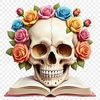This free downloadable Skull png file is perfect for adding a touch of elegance and darkness to your creative projects. Whether you're working on a spooky Halloween-themed craft or simply want to add some edgy flair to your designs, this high-resolution image will be a valuable asset.
One of the most beautiful aspects of this skull design is its intricate floral patterns that adorn the bones. The delicate petals and leaves seem to have grown out of the skeletal remains, creating a hauntingly beautiful contrast between life and death. This unique blend of opposing elements makes it an excellent choice for designs that require a touch of sophistication and macabre charm.
The large png file has a transparent background, allowing you to easily integrate it into your projects without having to worry about unwanted white spaces. With its high resolution, the image will print with stunning clarity, making it perfect for stickers, decals, signs, or any other application where precision is key.
In terms of creative uses, this skull png file can be used in a wide range of contexts, from DIY craft projects to professional designs. You could use it as a template for invitations, party decorations, or even web design elements like thumbnails and icons. The possibilities are endless, limited only by your imagination.
For those interested in using sublimation techniques, this hi-res image will work perfectly with heat transfer methods, allowing you to print high-quality designs onto various materials like ceramic, metal, or fabric.
To get the best results when printing this skull png file, make sure to adjust the resolution according to your specific needs. If you're working on a large format design, consider using a higher DPI setting to ensure maximum clarity and detail.
This image was created with careful attention to detail, making it perfect for use in both personal and commercial projects. Whether you're a professional designer or an enthusiast looking to spice up your craft projects, this skull png file is sure to inspire some creative ideas.
Interestingly, the flower-adorned skull design draws inspiration from traditional Mexican Day of the Dead art, which celebrates the cycle of life and death with vibrant colors and intricate patterns. By incorporating these elements into a more modern context, this design creates a unique fusion of cultures that will add an extra layer of depth to your projects.
Whether you're working on a spooky Halloween-themed project or simply want to incorporate some edgy flair into your designs, this free downloadable skull png file is sure to be a valuable asset.