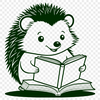Download your free Hedgehog SVG file and unleash your creativity!
This charming hedgehog is sure to delight children and adults alike with its endearing personality. Perfect for crafty projects, it's a versatile design that can be used in a variety of ways.
Consider using the hedgehog as a decorative element on a card or gift tag. You could also use it as a logo for your business or personal brand. Add some colorful illustrations or graphics to create a cohesive look.
If you're feeling crafty, try using the hedgehog design with some fun materials like glitter paper, colored pencils, or markers. You can also use it to create decals for laptops or water bottles. The possibilities are endless!
To get the best results from your SVG file, make sure to adjust the scale and layer settings in your cutting machine software accordingly. This will ensure a smooth cut-out with no errors.
The inspiration behind this design came from the wonderful world of nature. Hedgehogs are fascinating creatures that deserve our appreciation and respect. Did you know that hedgehogs can roll into perfect balls for defense, making them one of the most unique animals in the animal kingdom?
This free SVG file is perfect for both personal and commercial use. You can use it to create beautiful artwork, decorations, or even advertisements. Don't be afraid to get creative and experiment with different colors, textures, and materials.
If you're not using a cutting machine, don't worry! The hedgehog design can also be used as clipart in your web design projects or social media thumbnails. Just import the SVG file into your favorite graphic design software like Adobe Illustrator or Procreate.
When using your SVG file with a laser cutter or engraver, make sure to adjust the settings for optimal results. You can achieve stunning effects by experimenting with different fonts, colors, and textures.
Pyrography and pyrogravure artists will also love this design, as it can be easily adapted to their unique medium. Add some shading and texture to create a beautiful piece of art.
Whether you're a seasoned crafter or just starting out, this free hedgehog SVG file is sure to bring a smile to your face. So go ahead, get creative, and make something amazing!