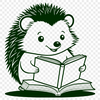Download
Want Instant Downloads?
Support Tibbixel on Patreon and skip the 10-second wait! As a thank-you to our patrons, downloads start immediately—no delays. Support starts at $1.50 per month.
Frequently Asked Questions
Can Adobe Illustrator open DXF files?
Yes, Adobe Illustrator can import DXF files, but some features may not be preserved during the conversion process.
Why doesn't my Cricut Design Space recognize my DXF file?
The issue may be due to compatibility issues between the version of AutoCAD or other CAD software you used to create the DXF file and the version of Cricut Design Space. Make sure your DXF file is saved in a compatible format, usually DXF R14 or later.
Do I have permission to use the designs on my own website, social media, or blog?
Yes, you are free to use and showcase our SVG and PNG files on your own platforms.
Can I convert an SVG file to DXF format using online tools?
Yes, there are many free online conversion tools that can help you export an SVG file as a DXF file for use in CAD software programs.