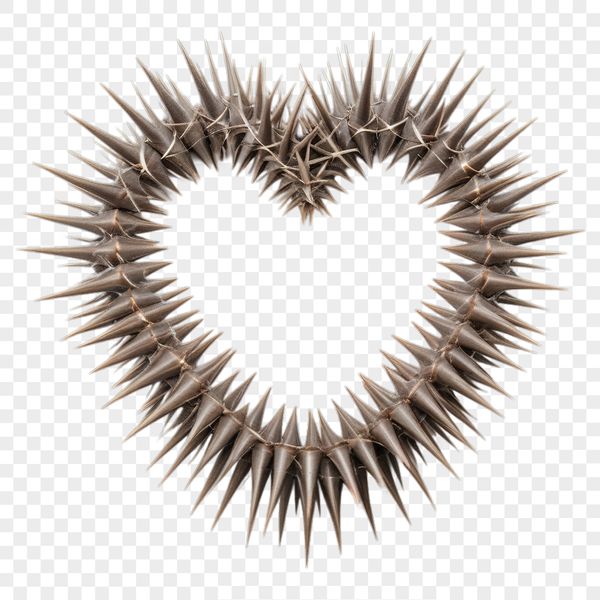

Download
Want Instant Downloads?
Support Tibbixel on Patreon and skip the 10-second wait! As a thank-you to our patrons, downloads start immediately—no delays. Support starts at $1.50 per month.
Frequently Asked Questions
If someone uses one of your designs on a product and then claims it as their own original work in a competition or contest, can we do anything about it?
Unfortunately not. Our focus is on providing free SVG and PNG files for use as intended.
What is the minimum amount of bleed required for a cutting machine like Silhouette Cameo?
For most cutting machines, including Silhouette Cameo, a 0.125 inch (1/8 inch) bleed is sufficient.
How do I merge multiple PNG files into one image?
You can use software like Adobe Photoshop or Canva to merge PNG files by dragging and dropping them into the program window, then selecting "Merge" from the menu.
How do I rotate or mirror an uploaded PNG file within Cricut Design Space?
Use the rotation tools (90°, 180°, 270°) or mirroring options to adjust your uploaded PNG file as needed for your design.











