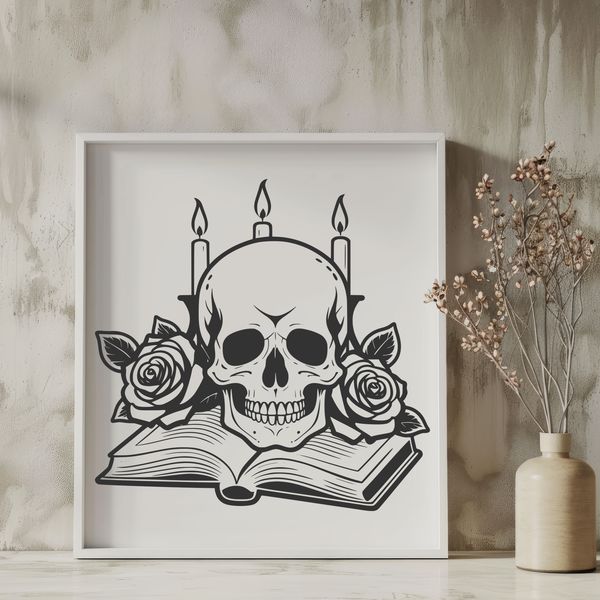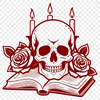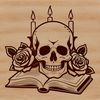This Gothic Skull SVG is a versatile and intricate design that can be used for various craft projects. It features an elegant and hauntingly beautiful skull amidst a backdrop of intricate roses, creating a sense of mystique and mystery.
For those looking to create a unique Halloween decoration, this free download can be used as a stencil or decal to adorn walls, windows, or even pumpkins. The design's Gothic flair makes it perfect for adding a touch of darkness to your home decor.
The skull itself is intricately detailed, making it ideal for use with cutting machines like the Cricut. This allows for precise cuts and smooth edges, ensuring that your craft project turns out beautifully. Alternatively, you can also print out the design on paper or cardstock to create invitations or signs.
When using a cutting machine, ensure you adjust the settings according to the material you're working with. For example, if you're cutting through thicker materials like wood or metal, you may need to adjust the blade depth and speed accordingly. This will help prevent damage to your machine or uneven cuts in your project.
The design's beauty also lends itself well to digital use. You can insert it into a design program like Procreate or Illustrator and resize it as needed for various applications such as web design, invitations, or decals. If you're creating thumbnails or icons, the SVG format is ideal for its high resolution and flexibility.
For those interested in pyrography or pyrogravure, this design can be used as a template to create intricate drawings on wood or other materials. The lines are clean and well-defined, allowing for precise control over your burns.
The skull has long been a symbol of mortality and the afterlife across various cultures and traditions. Interestingly, in ancient Egypt, skulls were believed to house the soul during the journey to the afterlife. This design pays homage to that rich history while infusing it with a touch of modern elegance.
The design's vector art format makes it highly versatile and can be resized without losing any quality. It can also be easily edited using graphic programs like Photoshop or Illustrator for more intricate designs.
For commercial use, this free download is available for personal projects or as a starting point for your creative endeavors. Feel free to modify the design to suit your needs, whether that's for invitations, signs, decals, or web design elements.