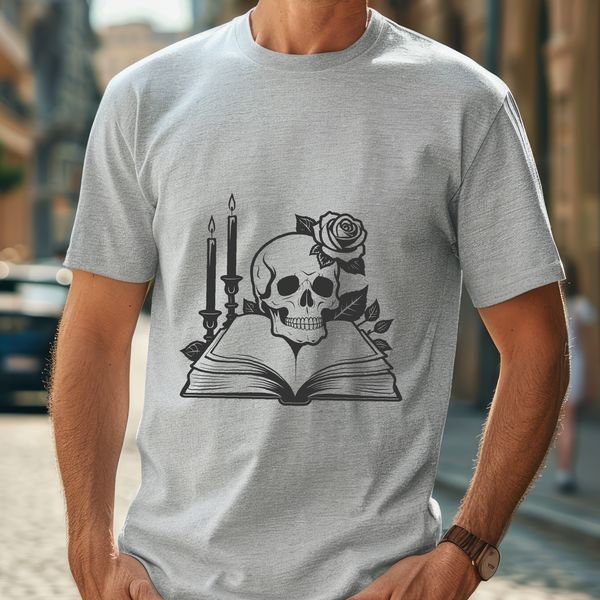


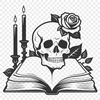
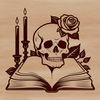
Download
Want Instant Downloads?
Support Tibbixel on Patreon and skip the 10-second wait! As a thank-you to our patrons, downloads start immediately—no delays. Support starts at $1.50 per month.
Frequently Asked Questions
May I embed SVG or PNG files into templates or designs for resale?
No, embedding the files in a new template or design to sell as your own work is prohibited.
Can I use the Notes app on my iPad to open and view SVG files?
No, the Notes app does not support opening or viewing SVG files. You'll need a specialized app like those mentioned earlier.
Can I use TurboCAD to edit DXF files?
Yes, TurboCAD supports editing DXF files, but it's generally used for more complex 3D modeling and rendering tasks rather than general-purpose CAD work.
Can I convert a PNG image into a DXF file using Autodesk Inventor?
Yes, Autodesk Inventor can import PNG images and export them as DXF files. Use the "File" > "Import" menu to bring in the PNG image, and then use the "File" > "Export" menu to save it as a DXF.











