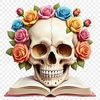Download
Want Instant Downloads?
Support Tibbixel on Patreon and skip the 10-second wait! As a thank-you to our patrons, downloads start immediately—no delays. Support starts at $1.50 per month.
Frequently Asked Questions
How do I merge multiple PNG files into one single image?
To combine multiple PNG files, use software like Adobe Photoshop or GIMP to create a new document, then drag and drop the individual images onto the canvas. You can also use online tools or specialized software like ImageMagick for this purpose.
Can I modify the design or replace elements within an SVG file and then give away the modified file for free?
No, we do not allow sharing or giving away our modified digital files.
What is a PNG file and why do I need it to print stickers?
A PNG (Portable Network Graphics) file is a type of image file that supports transparent backgrounds, making it ideal for stickers. You'll need a PNG file to ensure your sticker design has a clear background.
How do I save a PNG file from Procreate?
To save a PNG file from Procreate, tap on the three dots in the top-right corner of the screen and select 'Save As', choose PNG as the file type, and then name your document.