


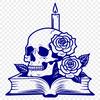

Download
Want Instant Downloads?
Support Tibbixel on Patreon and skip the 10-second wait! As a thank-you to our patrons, downloads start immediately—no delays. Support starts at $1.50 per month.
Frequently Asked Questions
What if I make changes to an SVG file and then share it with others? Am I allowed to do this?
No, modifying our files and sharing them is a violation of our Terms of Use.
How do I ensure my DXF file is in the correct format for my CNC machine?
Check your CNC machine's documentation or manufacturer's website for specific requirements on DXF file formats. Typically, you'll need to use a .dxf extension and set the units and coordinate system accordingly.
How do I remove unwanted content or white space from my resized PDF file?
You can use software like Adobe Acrobat or Canva to crop, trim, or remove elements from your template.
How do I merge multiple DXF files into a single file?
You can use software like AutoCAD's "Merge" tool or third-party tools like PlotSoft's MTEXT to combine multiple DXF files into one.











